Best Studio Monitors of 2023 - Six Suitability Categories For You

The Best Cheap Studio Monitors Under $100
It's rare to see a sub $100 monitor get high scores. Not only is the following entry affordable, but it also comes in a pair. This makes them the best home studio monitors for those looking for their first pair.
Note: The street price listed below is for a pair of monitors.
PreSonus Eris E3.5 (Pair)
Cons
- Cheap build
- Low end lacking
Pros
- Surprisingly accurate sound for critical listening
- Great treble response
- Portable
- Tight bass
The PreSonus Eris E3.5 is a value-priced home studio monitor pair designed for reference and critical listening. Unlike other monitors in this price range, it is a full-fledged pair of professional studio monitors. The tuning of the E3.5 has a more neutral response with a great transient response thanks to its Kevlar LF Driver.
The HF driver is a standard size 1" tweeter as opposed to the 0.75" tweeters commonly seen on speakers in this price range.
Knobs for high and low-frequency boost/cut enable precise tuning to different rooms.
Input options include 2x TRS Balanced ins and 2x unbalanced RCA ins in the back and a 1/8" aux in the front. Speakers this size work best within a small room size.
Like most monitors of this size and material, bass is on the lighter side. This is balanced with an accentuated treble response and a tight low frequency range. More often than not, many speakers sacrifice bass clarity for bass impact. The tight bass isn't wall-shaking by any measure, but it helps balance low frequency elements better in an untreated room.
At the price, some corners had to be cut. The materials feel a bit on the cheaper side and the wiring system between the speakers feels less secure than other connection methods. The bass extension isn't the best for hip hop and EDM producers, but a subwoofer can fill in the lowest frequencies.
In a price range inhabited by generic speakers and unknown brands, PreSonus have hit a home run with the affordably priced Eris E3.5. This monitor does not claim to deliver the absolute top-tier studio sound, nor does it pretend to do so. But it ranks as one of the best studio speaker monitors in the entry-level price range. It is a great pick if you're looking for budget options that are great for startup home studios.
Specifications
- Driver: 3.5" Kevlar Woofer, 1" Silk Dome Tweeter
- Amplifier: 50W Class AB (25W per speaker)
- Inputs: 2 x 1/4", 1 x Dual RCA Stereo, 1 x 1/8" (aux in)
- Frequency Response: 80Hz-20kHz
- Crossover Frequency: 2.8kHz
- Enclosure: Rear Ported Design
- Controls: Level Knob, HI, and LO tuning knobs
- Dimensions: 8.3" x 5.6" x 6.4"
- Weight: 6.4 lbs.
| Website | Source | *Rating Value |
| All Things Gear | Christian De Looper | 90/100 |
| Gearspace | DrAudioBot | 100/100 |
| Gearspace | xbr | 100/100 |
| Gearspace | Sound-Guy | 100/100 |
Alden Acosta's Home Studio Monitors
Alden shares his experience with his sets of recording studio monitors and points out a few quirks worth noting if you've considered purchasing them.
PreSonus Eris E4.5
Cons
- Limited headroom
- Limited bass response, slightly congested mids
- Pots get scratchy after a while
Pros
- Neutral sound and clear high end
- Includes useful accessories
- Many input options
- Lightweight and portable
This pair of studio monitors has one of the speakers acting as an amplifier for both units.
I mulled the option of a pair of Eris 3.5's, with hopes of them serving as a secondary pair of active monitors as soon as I upgraded to better boxes, but I didn't want to risk getting the low end all wrong with the album I'd soon be mixing.
The E4.5s sound neutral to my ears, with clear highs great for nearfield use. Mixing on these is a breeze and can even be used for content consumption if you don't mind the slightly harsh reference tuning on these speakers. As with any audio monitors, these will greatly benefit from an acoustically treated room and some isolation pads or stands. These are best used at a low to medium volume because although they can get quite loud with high Max SPL. But they start to distort and lose detail at little above "fun" volumes.
Speaking of fun, I find that these speakers are not as "fun" sounding as my old Rokits with their boosted bass but analytical and blunt, revealing flaws in my recordings.
Having the volume knob at the front seems like a no-brainer but there are manufacturers who opt to place the volume controls elsewhere. I feel this is a nod to users that might want to use these as their computer speakers forgoing an audio interface altogether.
Behind are some basic mid range and high frequency adjustment options to dial in the sound to match your room response and ears. The +/- 6 dB range of adjustability is quite dramatic and can be heard by even less than golden ears.
The build quality is not bad, but not stellar either. It doesn't feel too premium, but still feels solid in a good way. It gives you the impression that all the money you're paying is going into sound quality. This monitor can be described as "adequate" in terms of delivering sound quality. It has reversed-dome woofers and permanently grilled tweeters, an added convenience for those with kids in the house. The speaker drivers are well protected from inadvertent damage.
Volume Knob Problem
What started out to be a minor inconvenience has since progressed into a major flaw. Upon researching online, exercising the volume knob should help this... but I've done that a lot and it hasn't helped a bit. I guess its time to take these in for service.
It's a good pair of near field speakers for a low price, but I would stop short of calling them great. I would recommend them as a first pair. Be aware that the knobs may develop scratchiness over time, and it is advisable to replace them before the condition worsens.
| Website | Source | *Rating Value |
| Gearspace | ageshero | 75/100 |
| Gearank | Alden Acosta | 80/100 |
The Best Studio Monitors Under $300
No longer in the "budget" category and more into the "entry-level" or "prosumer" category, this price range offers more recent technology for your growing studio needs. Flexible room compensation options, better electronics, and better materials for drivers and enclosures are usually what you'd expect in this range.
KRK ROKIT 5 G4
Cons
- Digital controls feel gimmicky
Pros
- Extended bass response
- More neutral than its predecessors
- Includes ISO-foam pads
The ROKIT 5, now on its 4th gen version, loses the round, egg-like curves of its predecessors in favor of a more traditional enclosure with rounded corners. The main speaker driver is a 5" Kevlar woofer, and it is paired with a 1" Kevlar Dome tweeter.
Tweaking controls are done on an app via Bluetooth, for better adjustments without leaving the "sweet spot".
It also includes ISO-foam pads for decoupling from surfaces.
While earlier ROKIT generations were criticized for having a bloated low-frequency range, the ROKIT 5 G4 has refined their sound signature and tightens it up with a front-firing port. It has a flat but extended response despite being on the smaller scale of studio monitors. EDM producers will be satisfied to still have the low-frequency extension with a more balanced midrange, leading to better mix translation.
On the flipside, the digital controls might be too gimmicky. While it's a great technological advancement, it might not be used that often anyway unless you move the speakers around a lot from studio to studio.
All in all, the ROKIT 5 G4 has made converts of former doubters of the ROKIT line. With its new, more balanced sound signature and more serious aesthetic, the KRK ROKIT 5 G4 earns its place as one of the best studio monitor speakers at this price point. And you don't have to be a music producer to appreciate its sound quality, even for casual listening experience.
Specifications
- Driver: 5" Kevlar Woofer, 1" Kevlar Dome tweeter
- Amplifier: 55W Class D
- Inputs: 1 x XLR-1/4 combo
- Frequency response: 43Hz-40kHz
- Crossover Frequency: 3 kHz
- Enclosure: Ported
- Controls: Controlled via App
- Dimensions: 11.22" x 7.48" x 9.49" "
- Weight: 10.69 lbs.
| Website | Source | *Rating Value |
| Audio Science Review | amirm | 94/100 |
ADAM Audio T7V
Cons
- No power indicator light
Pros
- Amazing stereo imaging
- Airy but neutral extended highs
- Excellent midrange
- Great overall value
Adam Audio studio monitors are recording community favorites due to their X-ART Ribbon tweeter technology and fast transient response. They started out with a cult following on message boards by professional studio owners. They consistently praise its "A" series models' high frequency finesse.
Their proprietary ribbon design is carried over from their "A" series to the more affordable "T" line. The T7V features a U-ART Ribbon tweeters, capable of extending high-frequency projection of up to 25 khz.
Because of the extended high frequency production, it's great for balancing cymbals, synths and other layers with intense high frequency content without sounding shrill or fatiguing. The extended range allows it to give a sense of airiness to the sound without being too flattering.
This results in a wide and open stereo image with a strong phantom center. A wide sweet spot ensures consistent sound quality across with nearly any listening position. Perfect for those that need a mixing environment where panning decisions can be placed accurately such as game audio and film sound engineering.
Note that the T7V does not have a power indicator so it might be a good habit anyway to turn off your monitors when not in use.
If you've been following the company for a while, you would know that their "A" series monitors are one of the industry's best studio monitors. Many hit records of the 2010s were mixed on the A series from Country to Metal. The T7V is ideal for those who are into crisp high frequencies. If your room is small or untreated, the high frequencies might not be directed properly. Acoustic treatment is highly recommended to maximize their potential.
Specifications
- Driver: 7 inch Woofer, 1.9" Diameter Equivalent ribbon tweeter
- Amplifier: 50W LF, 20W HF
- Inputs: 1 x XLR, 1 x RCA
- Frequency response: 39 Hz - 25 kHz
- Crossover Frequency: 2.6 kHz
- Enclosure: Ported
- Controls: Input Sensitivity, High Shelf, Low Shelf
- Dimensions: 13.7" x 8.3" x 11.5”
- Weight: 15.7 lbs
| Website | Source | *Rating Value |
| Sound On Sound | Paul White | 96/100 |
| Audioholics | James Larson | 80/100 |
| Gearspace | TheLegionOfDecency | 90/100 |
| TapeOp | Geoff Stanfield | 92/100 |
| MusicTech | John Pickford | 90/100 |
ADAM Audio T7V Frequency Response Chart
Author's Pick
This is a moderately priced offering that gets a lot of love from recording communities everywhere and which I've been using for years.
JBL 305P MkII
Cons
- Bass not its strong suit
- Sounds "boring" to unaccustomed ears
Pros
- Neutral frequency response
- Fast transients on high and midrange
- Wide sweet spot
- Top tier sound at a good price
The JBL 305P MkII is an evolution of the original LSR 305 that came out years before. The 305P MkII has an improved tweeter and woofer design for even less distortion at higher volumes.
It also includes new boundary settings at the back panel to help fine tuning in your studio.
It features a specially designed "Image Control" waveguide found on their higher end 7 series and M2 reference speakers.
The primary reason I got into the LSR305 and eventually the 305P Mk II is the sound quality. The high end sounds muted at first listen especially when coming from brighter, more scooped sounding monitors but as you get acclimated, you get rewarded with great instrument separation. Favoring transient response over frequency hyping is something higher end brands like Focal and Genelec do when tuning their monitors.
My personal experience with the monitors after using them daily for years is that they translate very well. The midrange and highs are neutral enough for critical decisions while having enough of a lift for a more realistic presentation. Compared to the LSR305p that I had prior to them, they feel like they have better transient response on the midrange, this results in a detailed sound and depth that gives you an almost visual experience with panning your tracks.
A 5" speaker driver doesn't push enough air for many low-end heavy songs. For this, a subwoofer would be ideal to complement the monitors.
The JBL 305P MkII is a consistent favorite among hobbyists and professionals for its sound and build quality as well as the price. While it lacks low-end, this is an advantage for those that have relatively untreated rooms where excess bass frequencies might end up cluttering the sonic sphere.
Specifications
- Driver: 5" woofer, 1" tweeter
- Amplifier: 41W LF, 41W HF
- Inputs: 1 x XLR, 1 x 1/4"
- Frequency response: 39 Hz - 25 kHz
- Crossover Frequency: 1725Hz
- Enclosure: Ported
- Controls: Input Sensitivity, Boundary EQ, HF Trim, Volume
- Dimensions: 11.7" x 7.3" x 9.1"
- Weight: 10.43 lbs.
| Website | Source | *Rating Value |
| Audio Science Review | amirm | 96/100 |
| Erin's Audio Corner | Erin | 89/100 |
JBL 305P MkII Frequency Response Chart
The Best Studio Monitors under $500
Companies offer their mid-high tier products at this price range. Products at this price point usually have tech carried over from their previous generation higher-end products. This doesn't mean the tech is obsolete or bad, in fact, being able to access higher tier tech is a great thing this price point offers.
Yamaha HS7
Cons
- Bright power indicator light
- Size not for untreated rooms
Pros
- Exceptionally neutral
- Mixes translate well to different devices
- Built to last
Yamaha is a big brand that produces musical gear for every facet of live performance and recording. They continue to be the go-to brand for Stage Monitors and studio monitors in the entry to the mid-tier market.
Yamaha studio monitors are easy to spot, with their distinct white-colored cone woofers; an element carried over from their legendary NS-10 speaker.
Yamaha's signature sound is a flat low midrange, tight low frequencies, and a brutally revealing upper midrange spike that makes EQ mistakes painfully obvious.
It has a 6.7" woofer paired with a 1" dome tweeter mounted on vibration damping material to eliminate unwanted resonance for distortion and coloration free sound.
Another notable feature is the use of bigger magnets and matching advanced magnetic circuit design.
The HS7 comes with room and high-trim switches for adjusting the sound to the acoustics of your listening area.
Like the NS10 before it, the Yamaha HS7 is well received for its flat frequency response, which translates into a natural mixing "feel". The highs and mids are very clear and transparent while the low end is just right for most mixing/mastering scenarios.
The build quality is excellent and there are no notable concerns about the sound though the power indicator light might be too bright for dimly lit studios.
The HS7 bridges the gap between their two models, the HS5 and the HS8. If you feel that the HS5 is a bit lacking on the low frequencies but don't want to get a sub, The HS7 is a good pick as long as your room is treated enough to dampen resonance.
Specifications
- Driver: 6.7" Woofer, 1" Dome Tweeter
- Amplifier: 60W LF, 35W HF
- Inputs: 1 x XLR, 1 x 1/4" (TS)
- Frequency Response: 43Hz-30kHz (-10dB)
- Crossover Frequency: 2kHz
- Enclosure: Ported
- Controls: Level Knob, Room Control Switch, High Trim Switch
- Dimensions: 13.1" x 8.3" x 11.2"
- Weight: 18.1 lbs.
| Website | Source | *Rating Value |
| Digital DJ Tips | Editor | 100/100 |
| Sound On Sound | Paul White | 85/100 |
| Harmony Central | David Bryce | 96/100 |
Yamaha HS7 Frequency Response Chart
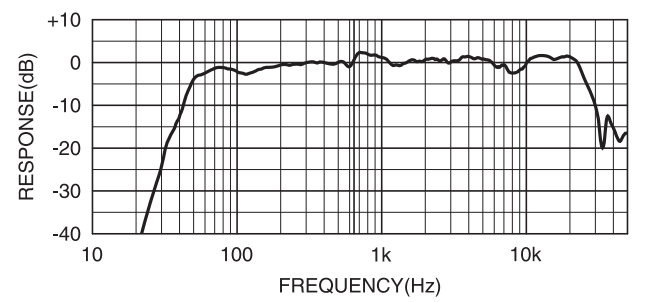
Kali Audio IN-5
Cons
- Need a good room to maximize tech benefits
Pros
- Amazingly detailed without treble hype
- Linear sweet spot - perfect for large studios
- Neutral frequency response overall
- Great build quality
At first glance, the IN-5 looks like a regular bi-amped studio monitor. On closer inspection, the midrange driver and high frequency driver are arranged coaxially with the midrange driver also functioning essentially as a waveguide.
Large magnets and voice coils in the drivers along with a tri-amped speaker configuration give high headroom and low distortion.
A front firing port with low turbulence, prevents chuffing and distortion. Boundary EQ at the back helps tailor the speakers to your room.
With this setup, the sweet spot becomes very wide and linear. Since the midrange driver is in line with the high frequency driver, phase issues and comb filtering are kept to a minimum. Having a better sense of how the high frequencies interact and intersect with the midrange is key to achieving a clear mix that isn't harsh at the top end.
The response is neutral but because of the coaxial design, the high frequencies retain a lot of detail without boosting it.
To make the most of this tech, it's important to have a well treated room. The sweet spot will lose its linearity if your room isn't prepared for it. You can also do room correction treatments if needed.
The Kali Audio IN-5 is a showcase of modern speaker design, executed well. Despite being a newer product, lots of people have grown to love the brand and the speakers; for good reason. Get it if you need great Stereo Space and have the room to do the speakers justice.
Specifications
- Driver: 5" Woofer, 4" Paper midrange driver, 1" Textile Dome Tweeter
- Amplifier: 80W LF, 40W mF, 40W HF
- Inputs: 1 x XLR, 1 x RCA, 1 x 1/4"
- Frequency response: 39Hz-25kHz (-10 dB)
- Crossover Frequency: Not Specified
- Enclosure: Front Ported
- Controls: Volume, High Trim, Low Trim
- Dimensions: 15.1" x 8.2" x 11.2"
- Weight: 19 lbs.
| Website | Source | *Rating Value |
| Sound On Sound | Phil Ward | 98/100 |
| Erin's Audio Corner | Erin | 92/100 |
Kali Audio IN-5 Frequency Response Chart

Genelec 8010A
Cons
- Awkward XLR jack positioning
Pros
- Portable
- Surprisingly robust sound
- Great Imaging
Genelec's flagship lines grace the worlds best recording studios. The brand is known for their high end studio monitors. Despite the size, the 8010A packs a lot of low end punch and excellent imaging thanks to its minimal distortion.
The trademark Genelec MDE (Minimum Diffraction Enclosure) design ensures phase accuracy by dispersing reflections that would disrupt imaging.
As a carrier of the 8000 model number, the Genelec 8010A is made with the same engineering standards. This means that you're not getting a "budget version" of the brand's monitors.
It's positioned more as a portable studio speaker with a deceptively good low frequency extension and imaging for the size.
The only downside is that the XLR input is positioned in a way that might not allow for longer XLR plugs to fit.
Genelec are known for their high-end, professional monitors. The Genelec 8010A takes on the character and pedigree of its larger and more expensive siblings. If you're looking for a compact nearfield studio monitor with great low frequency extension and imaging, the 8010A should be high on your list.
Specifications
- Driver: 3" Woofer, 0.75" Dome Tweeter
- Amplifier: 25W LF, 25W HF
- Inputs: 1 x XLR
- Frequency Response: 43Hz-30kHz (-10dB)
- Crossover Frequency: 2kHz
- Enclosure: Ported
- Controls: Level Knob, Room Control Switch, High Trim Switch
- Dimensions: 8.3" x 5.6" x 6.4"
- Weight: 3.3 lbs..
| Website | Source | *Rating Value |
| Sound On Sound | Paul White | 96/100 |
| MusicTech | Editor | 100/100 |
| MusicRadar | Robbie Stamp | 90/100 |
Genelec 8010A Frequency Response Chart
Yamaha HS8
Cons
- May be too large for small studios
- Not for those that want the biggest bass
Pros
- Neutral response for critical listening
- Excellent build quality
- Versatile controls for different rooms
- Still relatively affordable
Thanks to the success of the now legendary NS10 studio monitor, Yamaha continues to enjoy a favorable position in the near field monitoring market. As proof, they have secured multiple recommendations from us over the years due to the high ratings their monitors get.
The bigger 8" woofer allows for more headroom and low-end response, while the room and high-trim controls will let you adjust the sound to fit into different studio sizes.
There's actually nothing special when you look at the spec sheet, but Yamaha made all these small parts work together seamlessly - resulting in outstanding reference monitoring experience that's reflected by its high ratings and expert recommendations.
It also helps that the HS8 is relatively affordable (given the high quality); you'll have enough cash to spare to buy other important studio gear.
The HS8 is a great example of how good care at selecting elements result in the parts being greater than the whole. This results in a speaker that is accurate and reliable and is a definite upgrade for many entry level speakers and compares in performance with more expensive speakers. Their sound quality and long term durability/reliability also makes them great long term studio monitors for a studio. Getting used to them actually makes you a better mixer in the long run because of their neutrality.
That said, the HS8 might be too large for smaller studios. It's not a bass-heavy speaker despite its size, but a small untreated room might not be the best place to use these speakers. For smaller and untreated rooms, the HS5 may be a better pick.
The Yamaha HS8 is a good safe middle ground for those who want quality, reliability, and versatility. As always mentioned, it carries the legacy of the NS-10; a monitor knows for its flat and revealing frequency curve. A cool looking white finish Yamaha HS8 version is also available atSweetwater.com.
Specifications
- Driver: 8" Woofer, 1" Dome Tweeter
- Amplifier: 75W LF, 45W HF
- Inputs: 1 x XLR, 1 x 1/4" (TS)
- Frequency Response: 38Hz to 30kHz
- Crossover Frequency: 2kHz
- Enclosure: Ported
- Controls: Level Knob, Room Control Switch, High Trim Switch
- Dimensions: 9.8" x 15.4" x 13.1"
- Weight: 22.5 lbs.
| Website | Source | *Rating Value |
| Lance Tingey | Lance Tingey | 94/100 |
| Gearspace | gasolin | 90/100 |
| Gearspace | Zack Daniels | 95/100 |
| MusicRadar | Trevor Curwen | 90/100 |
| Perfect Acoustic | Editor | 96/100 |
Yamaha HS8 Frequency Response Chart
The Best Studio Monitors under $1000
At this price range, most companies offer their flagship models. This means that tech here is either cutting-edge or where lower-end models get some of it trickled down to them. Other companies with more expensive offerings seat their "prosumer" to "home professional" offerings here. For other brands, this is where they present speakers with larger woofer diameters and enclosure sizes.
Genelec 8020D
Cons
- Not enough sub bass for EDM
Pros
- Great for small desks
- Big, signature Genelec sound
- Includes isolation stands
- Pairs well with subwoofers
Genelec is known for their large, high end studio monitors. The 8020D is their take on the compact, 4" studio monitor for smaller studios.
It features Genelec's signature Minimum Diffraction Enclosure shape that reduces reflections on the speaker itself as well as the Directivity Control Waveguide for better directivity.
Despite its size, it's powered by a 50W LF Driver for better headroom at louder monitoring levels.
For smaller home setups with limited space, the Genelec 8020D is one of the best desktop monitor solutions. Aside from their sound, the included Iso-pod stands help isolate the speakers from the surface to prevent it from resonating and altering the response. Despite the size, bass response was still impactful without muddying up the sound. Not quite at the level EDM producers demand but enough to have a full sounding picture of your mix.
The thing to note about Genelec monitors is that their sound signature straddles the thin line between hi-fi and critical monitoring. It might be a bit too hi-fi for some that are used to Yamaha-styled frequency responses. It's also not the best for those looking for a deep sub bass response although it does pair well with subwoofers.
If you're looking for a great set of monitors for a small desk setup, the Genelec 8020D is a top pick. The bundled isolation solution, surprisingly good bass tightness and response makes it a great pick at this price point.
Specifications
- Driver: 4" Woofer, 0.75" Diameter Equivalent ribbon tweeter
- Amplifier: 50W LF, 50W HF
- Inputs: 1 x XLR, 1 x RCA
- Frequency response: 56Hz-25kHz (-6dB)
- Crossover Frequency: 3.0kHz
- Enclosure: Ported
- Controls: Tone DIP switches, Sensitivity control
- Dimensions: 9.5" (including Iso-Pod stand) x 6" x 5.6"
- Weight: 7.0 lbs.
| Website | Source | *Rating Value |
| Gearspace | babydaddymusic | 96/100 |
Genelec 8020D Frequency Response Chart
Genelec 8030C
Cons
- None aside from price
Pros
- Extremely clear transient response
- Neutral sound signature helps mix translation
- Topnotch build quality
- Waveguide provides a wide sweet spot
The Genelec 8030C shares the same Minimum Diffraction Enclosure and Directivity Control Waveguide as others in the 8000 series.
It also includes an Iso-Pod stand for better surface isolation, preventing resonance.
The low distortion 5" woofer and 3/4" metal dome tweeter give great clarity for any genre.
If transparency is your top priority, then the 8030c delivers. The Genelec house sound feels like it leans more towards the hi-fi side but they still remain critical enough to have mixes translate well. The 8030c's transparency is great for those who work with intricate projects with a lot of layers.
It's not just about frequency curves, but also transient response. The 8030c has a fast high frequency transient response that brings out details from dense mixes. Being able to pick out a light castanet hit in a sea of orchestral instruments is what separates great monitors from good monitors. All this is packaged in a premium feeling speaker that is built to last.
The only barrier to entry would be the cost as the 8030c's premium sound comes at a premium price
The 8030c sounds super detailed because It goes beyond frequency curves - a crutch that cheaper monitors rely on to sound "expensive". Compared to monitors that "feel" clear because of a treble boost, the 8030c handles clarity with transient response and resolution. If you need a studio monitor for your mid-sized studio, the 8030C may just be the last speaker you need.
Specifications
- Driver: 5" Woofer, 0.75" Tweeter
- Amplifier: 50W LF, 50W HF
- Inputs: 1 x XLR
- Frequency response: 47Hz-25kHz
- Crossover Frequency: 3 kHz
- Enclosure: Ported
- Controls:Dip Switches for Desktop mode, Treble Tilt, Bass Roll-Off, Bass Tilt
- Dimensions: 11.8" (with Iso-Pod) x 7.4"x 7.06"
- Weight: 11 lbs.
| Website | Source | *Rating Value |
| Gearspace | zephonic | 90/100 |
| Audio Science Review | amirm | 95/100 |
Genelec 8030C Frequency Response Chart
Neumann KH 120 A
Cons
- Sound isn't for impressing clients in the studio
Pros
- Extremely critical sounding
- Natural and lifelike sound signature
- Premium components and build quality
- Top choice for Mastering
Premium audio crafters Neumann bring their longtime expertise to create the KH120 Studio Monitors. The KH stands for "Klein + Hummel", a studio monitor company brought into the Sennheiser group of companies under the Neumann flag.
Neumann's Mathematically Modeled Dispersion waveguide ensures wide horizontal directivity with narrow vertical dispersion to prevent reflections on table and console surfaces.
You can spot the KH 120 A in many high end Mixing and Mastering studios. The sound quality brings a lifelike quality that is most apparent in well treated mixing and mastering environments.
The KH 120 A can sound very unforgiving. It's a quality that people look for in custom studio speakers. Mixing on a pair of unforgiving monitors is greatly rewarding when you finally "get it right" and it translates well. This can also be a detriment to those that use their studio monitors to "wow" clients as the neutral and unforgiving nature of the KH 120 A doesn't flatter even the best mixes.
The Neumann KH 120 is a true critical listening studio monitor that shreds bad mixes to pieces but rewards great ones with excellent translation.
Specifications
- Driver: 5.25" LF driver, 1" HF driver
- Amplifier: 50W (Continuous), 80W (Peak) LF, 50W (Continuous), 80W (Peak) HF
- Inputs: 1 x XLR, 1 x RCA
- Frequency response: 52Hz-21kHz
- Crossover Frequency: 2kHz, 24 dB/octave
- Enclosure: Ported
- Controls: Low, Mid and High adjustment, Output Level adjustment, Input gain
- Dimensions: 10.87" x 7.12"x 8.62"
- Weight: 14.3 lbs.
| Website | Source | *Rating Value |
| Sound On Sound | Hugh Robjohns | 96/100 |
| delamar | Felix Baarss | 100/100 |
| Gearspace | RonGherkins | 95/100 |
| Audiofanzine | Wazana Records | 100/100 |
Neumann KH 120 Frequency Response Chart

Things To Consider When Buying Studio Monitors
Studio monitors are designed to be reasonably versatile. But there's no one pair of monitors that can satisfy everybody. So searching for the best studio monitor isn't as straightforward as one might hope. You must find the best studio speakers that fit your needs and resources. The best studio monitor for you will depend mostly on the type of music you're producing, your studio space, and your budget.
- Most studio monitors have 2-way speakers where the sound is divided into Low Frequencies (LF) and High frequencies (HF) and are sent to two different speakers. HF driver (also called a Tweeter) sizes are mostly the same at around 1", but there are greater variations in the LF Driver size (also called Woofers), and this is important for you to consider. The general idea is that bigger LF woofers can handle more lows, while smaller ones can better represent the mid frequencies. In line with this, go for bigger woofers if you expect to mix bass-heavy songs, while smaller woofers are recommended if you emphasize clarity of the mids - where most of the vocals and instruments are. For additional clarity on the bottom end, you can also get a Studio Monitor Subwoofer.
- Frequency response specifies the range of frequencies that the monitor can handle, and is usually directly related to the size of the HF and LF Drivers. Wider responses can handle more types of music, but these extra frequencies can compete for your attention, which may make you miss important sonic details. If you are into mostly DJ and electronic music, you'll want bigger monitors that can handle the added low frequencies that are usually associated with these styles. This is where bass ports come in, as they can help provide deeper bass.
On the other hand, if you'll be working with acoustic instruments and vocals, the exaggerated bass can hinder you from mixing and balancing the frequencies properly, so it's best to go for flat response studio monitors. We highly recommend having more than one set of monitors - for you to have more sonic references to work with. With monitors that have good frequency range, you won't fall into the trap of overdoing Equalization, as you can hear the bass, mids, and treble clearly.
- Studio Monitors usually come with built-in power amplifiers. The power rating of the amplifier, together with the speaker size, dictate the headroom and overall loudness limit of the unit. For mixing, you want volume levels to be just enough to cover your listening area, without getting it muddied or distorted. Loud is not always better, you don't want to tire your ears. Ear fatigue can negatively impact music production. You also don't want to disturb your neighbors. Volume becomes an issue when you have someone else listening with you, or when you audition mixes that are expected to be loud - like rock and electronic music.
- If you want to get the most out of your studio monitors, then you'll want to position them correctly and listen within their sweet spot position. Since each monitor has different baffle and waveguide designs, positioning to find the "sweet spot" will vary, so you'll want to read the manual and adjust your position accordingly. Speaker positioning is not fully covered here, but the video below can give you a good idea of its importance and application:
- The type of speaker to choose will depend on your mixing environment as well. You wouldn't have to worry much if you have a Soundproof Studio. But If your room is untreated (as in the case of a bedroom or home studio), it is best to choose smaller monitors and use headphones for checking low-frequency balance. Untreated rooms tend to bounce sound and have uneven resonances that may affect your perception of frequency levels. Larger speakers with higher volume may introduce a phenomenon called "standing waves" in spaces with parallel walls. This phenomenon causes the low frequencies to either bloat and gather in one spot or disappear entirely depending on where you stand in the room. Having carpeting as absorbers and uneven surfaces like bookshelves close to flat walls as diffusers can help but if you have no plans on fully treating your rooms, stick with speakers with woofers 5" in diameter or lower.
Speaker Size
Frequency Response
Power Rating
Positioning and Sweet Spot
Mixing Environment
Best Studio Monitor Selection Methodology
The first Edition was published in 2016. The current edition was published on May 31, 2023.
The initial step was to look for the most popular and top-rated sub $1000 active studio monitors available from major USA based retailers. And we focused on those that are specifically meant for studio monitoring use from big brands like Presonus, Neumann, IK Multimedia, KRK, Genelec, Yamaha, and more. Consumer hi fi speakers were not considered for this guide. For this edition, we ended up including 62 of them on our short-list, and collected over 44,600 relevant rating sources that include customer ratings, user and expert reviews, video reviews, forum posts, and more. The Gearank Algorithm processed this data to provide us with rating scores out of 100 that reflect market sentiment and overall user satisfaction. Finally, we divided the list into four price categories, Under $100 budget category, Under $300, Under $500 and Under $1000. We've also included detailed descriptions and specifications for each studio monitor, along with highlights of hands on reviews and important community discussions. For more information about our methods see How Gearank Works.
About the Author and Contributors
Here are the key people and sources involved in this guide's production - click on linked names for information about their music industry backgrounds.
Lead Author & Researcher
Raphael Pulgar
I've been an audio engineer for 20 years specializing in rock and metal recordings. I also play guitar and produce original music for my band and other content creators.
Some of the home recording gear I use in my studio includes the Focusrite Scarlett 18i20, Focusrite Scarlett Solo, Samson QH4 Headphone Amp and Cloudlifter CL-1. My mics include Aston Origin, Aston Element, Shure SM57, Rode NT1, Rode PodMic and MXL V67G.
Contributors
Alden Acosta: PreSonus Eris E4.5 Review.
Alexander Briones: Supplemental writing.
Jason Horton: Editing and Illustrating.
Media
Main/Top Image: Cropped photograph of the Yamaha HS8.
The videos have been embedded in accordance with YouTube's Terms of Service.
Image Credit: The individual product images were sourced from websites, promotional materials or supporting documentation provided by their respective manufacturers with the exception of the Eris 4.5 Rear Panel which was provided by Alden Acosta.









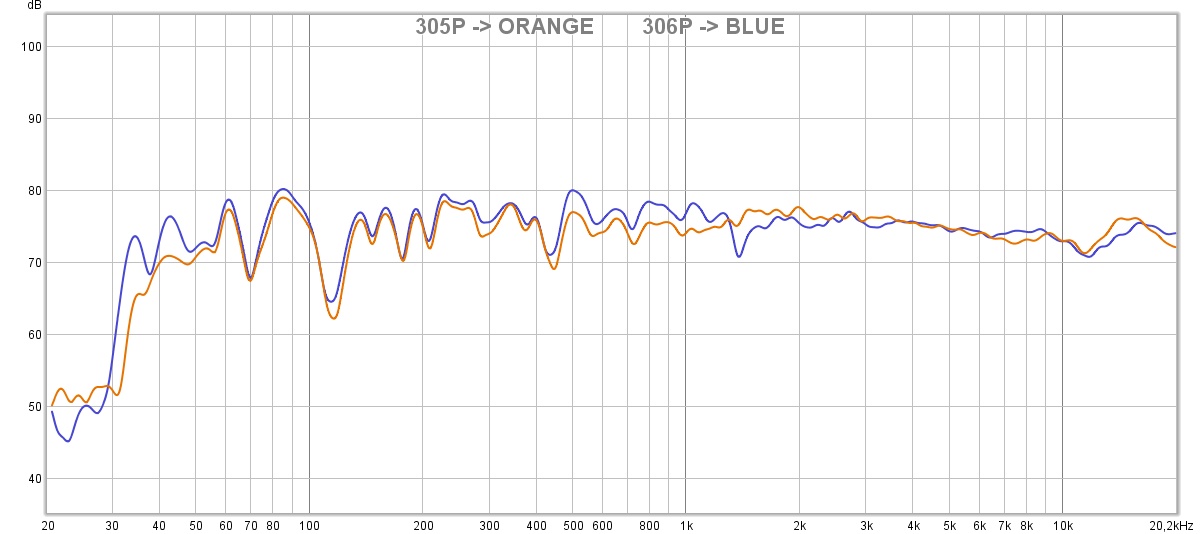





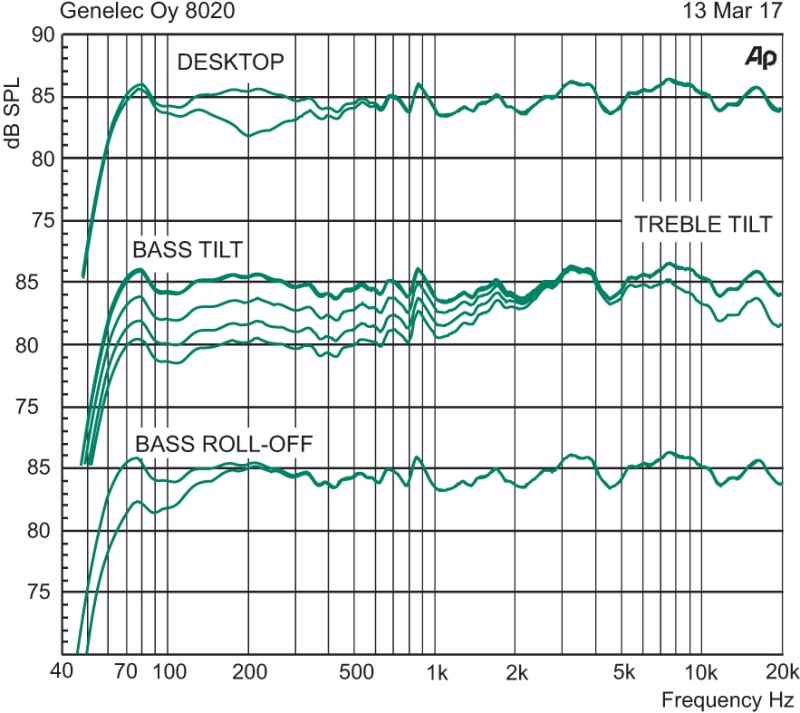

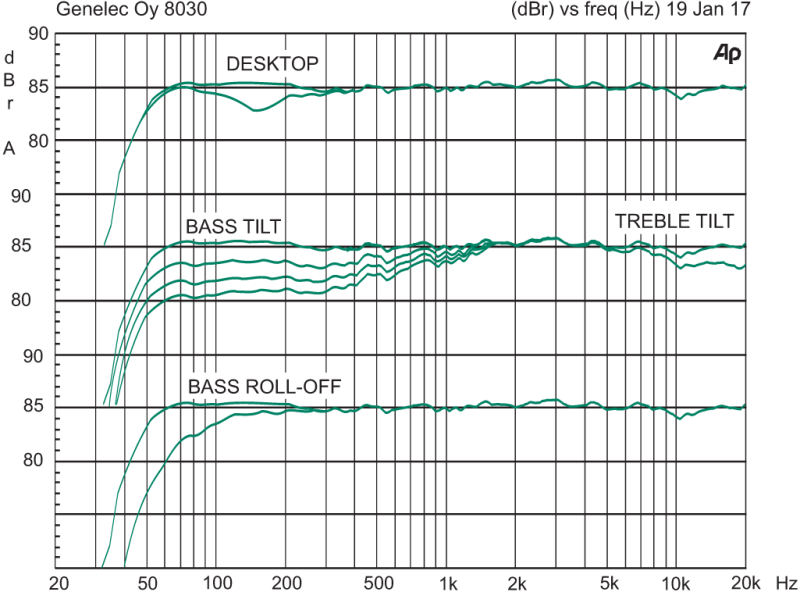
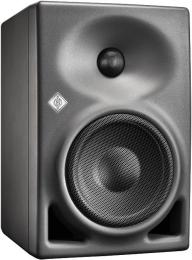























Comments
Publication of our February
Submitted by Jason Horton on
Publication of our February 2022 Edition resulted in the following monitors coming off the recommended list above, but you can still see our analysis of them:
We have removed the following
Submitted by Jason Horton on
We have removed the following monitor from our recommended list due to it no longer being available: Kali Audio LP-6.
and genelec.....8030 for ex.
Submitted by Kogaion78 (not verified) on
and genelec.....8030 for ex.
no krk plz ?.........krk rp10
Submitted by Kogaion78 (not verified) on
no krk plz ?.........krk rp10-3 g4 for ex. (vs y-hs8) (or vs A77/t7)
Publication of our September
Submitted by Jason Horton on
Publication of our September 2021 Edition resulted in the following monitors coming off the recommended list above:
As a result of our September
Submitted by Jason Horton on
As a result of our September 2020 update the following monitors came off our recommended list above, however you can still read our analysis of them:
What about Tascam VL-S5 ?
Submitted by Emre (not verified) on
What about Tascam VL-S5 ? They are the best inexpensive monitors that I've ever had. Incredible flat response. Ideal for small rooms. No bass amplify, clean treble sounds. You should check that out.. Thanks.
Thanks for the tip Emre,
Submitted by Jason Horton on
Thanks for the tip Emre,
The Tascam VL-S5 has been discontinued in North America so we haven't published a Gearank Rating for them, but they do have good 5-star ratings at European retailers like Thomann.
We've removed the PreSonus
Submitted by Jason Horton on
We've removed the PreSonus Eris E8 from the recommended list above due to it being discontinued.
Thank you. I have a small
Submitted by Geoffrey Allen (not verified) on
Thank you. I have a small space, not ideal but not terrible. I have two Tascam 5" monitors, they seem good to me (not Abbey Road but...). I record fingerstyle acoustic guitar and singing, some digital drums sometimes but not much. Power is not an issue but it's not for eveyone.
Whatever speakers you choose, whatever music you play, try recording/mixing acoustic - instrument, singing etc. when assessing your speaker placement. If it works like that, it will work with electronic textures but it's much easier to hear "where you are" for the accuracy that we're all looking for. Like the man in the video says, acoustics is a huge subject. Set up your monitors then try mic placements in different parts of the room, hang up a towel behind your mic(s) etc. When you've sorted out your monitors, learn your room. Cheers.
If you want flat a bunch of
Submitted by el touristo (not verified) on
If you want flat a bunch of these are junk. My comments reflect the flatness concern. The Jbl 305 are excellent, actually well ahead of ALL in it's price range, and mostly keep up with any few at a higher price they don't beat. The actually have controlled bass deeper than any 5 inch out there. The are industry disrupting good speakers, and a lot of pro engineers agree. The Prosonus Scepter are also excellent. I can't speak for every model, so there may be other ones that come off flat. But Yams are generally mid boost sounding crap. KRk's are bass boosted crap. The ranks are crap if flatness matters, and it generally does. You don't necessarily need expensive monitors if you don't want flatness and excellence. You can use a variety of cheap hifi speakers for comparison, and you should, in different rooms if possible. Good speakers often have the opposite effect vs what is claimed. They don't as often 'reveal the flaws' as they 'make everything sound better' so a weak mix can sound good on great monitors. Beware of that and use a variety of whatever speakers to reveal weaknesses. But also be aware of room nodes. 8 feet is common ceiling height so don't get too much energy in that bass freq. Mix in a big room with higher ceiling if you can, but check it in a normal smallish room.
As a result of the October
Submitted by Jason Horton on
As a result of the October 2019 update the following studio monitors came off our recommended list above but you can still see our analysis them:
The following studio monitor
Submitted by Jason Horton on
The following studio monitor has been removed from the recommended list above due to a price increase: Focal Alpha 80.
I don't know of the monitor
Submitted by ngosar (not verified) on
I don't know if the monitor comes in pairs or single for the price shown,i mean krk rockit 6.
The street prices above, and
Submitted by Jason Horton on
The street prices above, and the prices at both Sweetwater and Amazon, are all for a single speaker.
Today we removed the JBL
Submitted by Jason Horton on
Today we removed the JBL LSR308 Mark 1 from the recommended list above because it has been superseded and is no longer widely available in North America.
А кто скажет что-нибудь о
Submitted by Юрий (not verified) on
[The following post has been translated from Russian]
And who will say anything about PRESONUS ERIS 5?
It was on our short-list and
Submitted by Jason Horton on
It was on our short-list and it had good ratings, but not quite high enough to make it into our recommended list above.
You can see its current ratings in our Music Gear Database
The following studio monitors
Submitted by Jason Horton on
The following studio monitors were removed from our recommended list above as a result of our April 2018 update but you can still read what we have to say about them:
For those who are interested,
Submitted by Sky (not verified) on
For those who are interested, if you want to avoid big dips in your response due to the comb filtering that occurs when the direct sound from high frequency driver combines with reflected sound from that same driver, try sandwiching a mirror on top of table tops or nearby flat surfaces to determine if you can see a reflection of the high frequency driver. If you can, then you need to move the loudspeakers, change the configuration of the table, or even change the angle of the table so as to eliminate the reflections. The effects of such early reflections are easy to verify by sweeping with a sine wave and observing on an RTA. Basically, if you want accurate response for mixing, you need to create a Reflection Free Zone for the mix position. Not very many people are hip to this technique, but it can really improve the accuracy of your monitoring.
No Yamaha HS5? They sound the
Submitted by DJ ELITE (not verified) on
No Yamaha HS5? They sound the closest to the classic industry standard Yamaha NS10.
The Yamaha HS5's ratings have
Submitted by Jason Horton on
The Yamaha HS5's ratings have improved and as a result were included in our April 2018 updated version of this guide.
take a look at the Samson
Submitted by OJK (not verified) on
Take a look at the Samson Resolv series (SE6/SE8, RXA6). reference monitors with flat response at a very attractive price.
Thanks for the tip - we will
Submitted by Jason Horton on
Thanks for the tip - we will include the Samson Resolv series of studio monitors in our data set when we next update this guide.
As promised, we did analyze
Submitted by Jason Horton on
As promised, we did analyze the Samson Resolv range while we were working on the new version of this guide which was published today.
Unfortunately they didn't make the cut this time around, but you can see the Samson Resolv Gearank Scores in our music gear database.
Interesting list of the best
Submitted by Mitch (not verified) on
Interesting list of the best studio speakers. I don't normally see the Mackie HR624mk2, the PreSonus Eris E5, and a couple other monitoring speakers on other best speakers lists. Never tried the two that I've mentioned either so I don't know if they really are great. I've tried majority of the monitoring speakers on other lists, like the Rokit 5, JBL LSR 305, Adam A7X, Yamaha HS7 (my favorite), Focal Alpha 80, Genelec M030A, Focal CMS 65, etc and they're all great as well. Currently I'm using the M-Audio BX5 D2 studio monitors but I'm looking to get a new set so maybe I'll give the PreSonus Eris E5 a try.
I'm glad you found our guide
Submitted by Jason Horton on
I'm glad you found our guide interesting Mitch.
The reason our lists of recommended gear are sometimes different to other websites is because Gearank Guides are based upon detailed statistical and sentiment analysis of customer reviews, expert reviews, and forum discussions - a process which is enhanced by our use of the Gearank Algorithm.
This enables us find the gear that musicians actually rate highly themselves making us less susceptible to marketing influences than would otherwise be the case in many instances.
If you'd like to know more about our methodology then please read How Gearank Works.