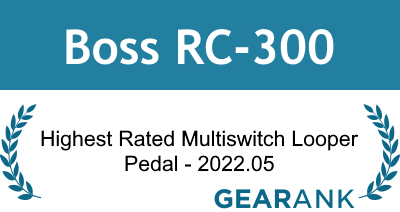Boss RC-300 Loop Station Review
Street Price:
Manufacturer:
Product Links:

Gearank High Notes
- 2022.11: Equal Highest Rated Multiswitch Looper Pedal
Tied With:- Boomerang III
- Boomerang III
- 2022.05: Highest Rated Multiswitch Looper Pedal
- 2022.01: Equal Highest Rated Looper Pedal
- 2021.02: Highest Rated Looper Pedal
- 2020.06: Highest Rated Looper Pedal
- 2019.01: Highest Rated Looper Pedal
- 2017.08: Highest Rated Looper Pedal
My initial impression of loopers was that that they feel mechanical because of their strict timing, which means they aren't as useful for playing musical styles that I like. But my perception changed after watching a live looping clip of Norwegian musician Jarle Bernhoft - his funky guitar playing, soulful vocals and creative looping resulted in very organic and musical one-man-band performances.
I soon became curious about looping, and devoured info on related gear. Bernhoft was using the RC-50 Loopstation, which was already discontinued, so I looked for a good alternative. A few more months of exposure to live looping and my curiosity got the better of me - I ended up getting the bigger Boss RC-300, and it quickly became central to my acoustic and live looping sets. Here I'll share what this looper is all about, along with its pros and cons based on years of use.

Overview
The RC-300 was the flagship Boss Loop Station model for many years, with expanded looping and input/output options for crafting complex loop sequences. It has a recording time of up to 10,800 seconds (3 hours), and it has the ability to record, play, and overdub 3 simultaneous tracks.
To do all this, it follows the typical guitar processor template, with multiple footswitches, an expression pedal, and expanded input/output options. In addition to its looper function, it also comes with built-in effects and drum loops for accompaniment. I've listed its detailed specifications below.
Note that although the RC-300 was the flagship model of the line, Boss has since released the RC-600 which is a more expensive looper with 6-simultaneous tracks, up to 13 hours of recording time and other improved features.
Support Information
Tech Specs
- Total Loop Time: 10,800 Seconds (3 Hours)
- Simultaneous Loop Tracks: 3
- Loop Memory Slot: 99 Presets
- Audio Quality: 16-bit A/D/A - 44.1 kHz Sample Rate
- Input: 2 x 1/4" (Stereo), 1 x XLR (Mic), 1 x 1/8" (Aux), MIDI
- Output: 2 x 1/4" (Main), 2 x 1/4" (Sub), 1 x 1/4" (Headphones)
- USB: USB 2.0
- Power: 9V DC Adapter
- Extra Feature: Built-in Effects,
- Dimensions: 21.125" x 9.125” x 3”
- Weight: 8.7 lbs.
Loop Audio Quality
Loopers are basically mini-recorders that give instant playback, overdub and stop control - which means that audio quality is of utmost importance. Thankfully, the Boss RC-300 is not lacking in this department, with its 16-bit A/DA conversion at 44.1 kHz sample rate, which is CD quality audio. This is widely considered to be the best audio quality that our ears can perceive, some even consider higher sampling rates to just be a waste of memory space.
Still, this does not stop manufacturers from upping their game, including Boss which now utilizes 32-bit audio in the new RC-600. The lucky few who have already tried newer loopers report sound quality and headroom improvement, better at retaining sound fidelity when doing multiple overdubs. But don't count out the RC-300 yet because it is still a great sounding looper - to my ears, it reproduces the sound and nuances of my acoustics and voice really well, even when doing multiple overdubs.
Loop Audio Samples
Here are audio samples taken from loops I saved on my RC-300, note that I was using a Takamine GY11ME parlor style guitar.
This first one demonstrates the Boss RC-300's built-in "Rhythm" drum loops, which I used to craft loops for a cover of the song "Perfect" by True Faith. All parts of the song were looped using only the Boss RC-300:
One of the most common uses of my looper, to craft riffs that I can practice soloing over, and also doing overdub parts:
Here's a demo of vocal overlaying, or harmony building in Boss RC-300. This is a quick cover of the outro of Jarle Bernhoft's live looping version of "Space in My Heart". Note that I applied the RC-300's built-in chorus effect on both vocals and guitars:
This is an acoustic live loop version of the song "Dakila Siya", all done on the Boss RC-300:
Memory
Memory is another important aspect of recording and playback, thankfully, the Boss RC-300 does not fail to deliver. With up to 3 hours worth of recording, it has more space than I've ever needed, in fact, I have a saved lots of loops and presets over the years, and I have yet to worry about low memory space. And it's not just about having ample room, because Boss also ensured reliable data handling. I've personally never had any memory related problem, even the oldest loops recorded many years ago still sound great.
Its big storage capacity is also paired with good memory management, with 99 presets for saving up to three tracks (loops) each. Personally, each preset in my RC-300 represent different songs, which is convenient when practicing loop phrases and when performing. My only gripe is the need to reach for a rotary knob to switch to another preset, which is not as efficient and can be awkward looking on stage. Also, switching presets stop loop trails altogether, which prevents me from using multiple presets for a single song.
Controls
Given its big frame, the Boss RC-300 provides generous control over loops, with two dedicated footswitches per track, one for rec/overdub/play, and the other for stop and delete. It also has a dedicated footswitch for starting and stopping all three tracks, and another one that can be assigned for engaging effects and other functions. I personally use the assignable switch as a "Mic Mute" control, this way I can record guitar parts without sound from the mic bleeding in. The built-in expression pedal is also assignable, but I use it mostly for volume control, be it as a whole, or for controlling the volume of tracks or drum loops.
In addition to footswitches, the RC-300 comes with multiple knobs for master and rhythm volume adjustment, and for tweaking input levels (aux, guitar and mic). It also houses multiple buttons along with a compact display unit, both of which are useful for changing settings and parameters, which ideally should be done prior to performing live. The buttons are self-explanatory, and can be used for assigning different lengths for each track, adjusting drum loop settings, tweaking effects and more.
Boss even made it possible to rename presets by selecting the letters through the unit's main rotary knob. It also has 3 fader knobs that provide tactile independent control over the volume of each of the 3 tracks. For what I've been doing, I find the controls to be satisfactory in getting the job done, so much so that I haven't had the itch to upgrade to a newer model, at least until the RC-600 is locally available.
Learning Curve
The footswitches on the RC-300 have a simple yet effective configuration, similar to having 3 loopers positioned side-by-side. Once I got the hang of the timing of the footswitches, using them efficiently quickly became second nature. And in my opinion, I still prefer its format over newer loopers. But it's not always rainbows and butterflies because the menu system requires a lot of time and effort to properly utilize. The RC-300's input and output flexibility requires diving into menus to get into important parameters like track level, recording level, track output and more.
There are also plenty of loop related settings that include different play modes, stop modes, loop sync and many more. Effects assignment and parameters are also hidden in the menu, and the same goes for assigning different actions to the Loop FX switch and the expression pedal. For consistent volume and control between presets, I just duplicate presets that I am happy with, and use them as a base template for other songs. This way, I save a bit more time having to setup presets every-time I start working on a song.
Input
To accommodate different instruments and sound sources, the RC-300 comes with stereo 1/4" inputs, an XLR input with phantom power and an Aux input. Each one comes with dedicated input level knobs that can be blended to taste. Unfortunately, all these input ports are regarded by the looper as a single input signal. It doesn't allow routing of different inputs into dedicated tracks. This is a big letdown because sometimes I need to separately loop my vocals and guitars, much like how its done in recording. Thankfully, there are workarounds like using compact mixers and signal switchers on the input. If I want to record just the guitar part while singing, I just turn off the looped mic signal and use a second mic that goes straight to PA. Still, these work arounds are not perfect and often require more rounds of loop building - which ultimately prolongs song buildup.
Output
What it lacks in input options, the RC-300 makes up for with its four assignable output ports. Each of the three loop tracks has its own output route setting, allowing for each one to have their own dedicated output port. This setup require more cables and takes up more mixer space, but it allows the sound engineer to mix the sound on a per track basis - too bad input routing is not as good as this. Finally, it also has a headphones out for quiet practice.
Effects
This unit houses a total of 16 different effects that can be used for guitar and vocals. This includes familiar modulation effects like chorus, flanger, phaser and tremolo along with more trippy ones like bend, slicer, pan and more. It also comes with vocal friendly effects like voice (robot, male or female) and transpose. Other effects include "guitar to bass" effect, low-fi, delay, distortion and more. I'm not too keen on the sound quality of the transpose effect, but I am happy with its modulation effects, especially the chorus and tremolo.
USB
The Boss RC-300 can connect to a computer via USB with two modes.
The first one is "Software Mode" which is useful for firmware updates and for organizing memory, including storing and uploading of loops. The second mode is "Audio" which turns the RC-300 into an input and output sound device, allowing for direct recording, and playing back of audio from your computer to the amp.
To get the USB Audio setting to work, you'll need to download Boss RC-300 Drivers that match your operating system. All the sound samples I've shared in this review were saved directly via USB Audio into Audacity, a free audio recording program.
MIDI
The RC-300 comes with MIDI in, MIDI out and MIDI thru ports. The main use of this is for syncing external MIDI devices, but it can also be used to control the RC-300 via an external MIDI device. I have not yet used any MIDI devices together with this looper, but there are some who have used MIDI to do practical things like changing presets.
Other Features
In addition to the above mentioned features, the RC-300 also comes with some great sounding drum loops, many of which are usable, ideal for those who can't craft percussive beats yet.
Another feature that I found useful is Tempo Sync, which ensures that tracks are in sync with each other. Changing the tempo after recording also affects the loop tempo, great for experimenting with slower or faster tempos. This feature can be good for practice - record a rhythm loop to play over, then slowdown the tempo to master accuracy, then increase the tempo to improve playing speed.
Portability and Reliability
The Boss RC-300 is bulky and heavy, but it is as portable as similar sized guitar processors. I just paired it with a nice case and I never had any problem in both hauling and storing. My tip is to go for a case with big pockets that can house extra gear, including any external pedals and controllers, cables, mics and power adapter.
Speaking of the adapter, I love how long the cable of the power adapter is, making it easier for me to position myself on stage without the need for extension power cables.
After taking this looper with me in many different venues for many years, I can confidently say that it lives up to Boss' tank tough reputation.
Cons
- Limited input routing - can't route guitar and mic inputs into different tracks
- Can only use 1 effect type at a time
- Limited footswitch control over presets and other features, but it has MIDI connectivity and can accommodate up to 4 external footswitches for more handsfree control
- Complex, bulky and heavy, not advisable if you just need a basic looper
Pros
- Long recording time (Up to 3 hours)
- 3-Track live looping with intuitive and tactile footswitch control
- Good loop sound quality
- Very capable as a drum accompaniment tool with its built-in drum loops
- Years of reliable use, tank tough build
- Versatile output options - can route each track into its own output ports
Tips on using the Boss RC-300
- Practice basic live loop timing first before losing yourself with other features
- Familiarize yourself with the menu and controls
- If you're not using effects, assign the Loop FX Switch to "Mic Mute" to prevent mic bleed-ins when building guitar loops
- Setup "template" presets for consistent volume, output routing, and control over parameters as you switch between presets
- Utilize external gear for more control over its input routing, preset switching and more
- Find a compatible gig-bag, or have a local bag maker customize one for you, as I did
- Don't forget to be creative while looping and more importantly, HAVE FUN looping
Overall
Boss RC-300 gets a BIG thumbs up from me because it has served me well for years - and it continues to do so without any hitch. While there are newer options available, the RC-300 is still very much capable of meeting my looping needs - and it does so without having to cost me another limb. If you're looking to level up your looping without having to splurge on the current flagship model, then this is for you.
Gearank Recommended
Because this is the equal highest rated looper on the market, it is also on our recommended list. See our current Recommendation.
Alternatives
There are a number of newer loopers from Boss that can be good alternatives. The RC-500 is good for those who want a "simpler" 2-track floor based looper. Those who want a desktop friendly looper will like the 5-track Boss RC-505 MkII. Finally, there is the 6-track Boss RC-600 which is their current flagship Loopstation, but at the time of this writing, it has limited availability in some areas. My main concern with the RC-600 is its metal switches, which make audible clicks that might bleed into mic loops. But if you want nothing less than the most advanced looper then saving up for the RC-600 makes good sense.
Demo
This quick video shows you how I build up layers: