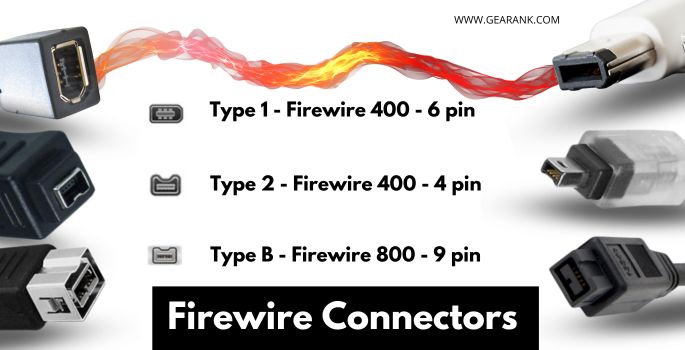Cables and their different audio connector types are as much a part of your audio signal chain as your expensive audio devices.
To piece together your audio rig, you need to have the right cables. Microphones, guitars, speakers, and amplifiers all require specific plugs to work.
And it’s not just about finding a plug that fits. To achieve good sound, you need to know which ones fit the specifications of your audio equipment.
Here, I’ll walk you through the various cable connector types and their significance. So you can make informed choices in setting up your rig.
What Is An Audio Connector?
The word “audio connector” refers to an element that joins a wire to a specific device.
It lets you effortlessly connect and disconnect your instruments and audio gear. So you don’t end up stuck with all your equipment being soldered together.
You can thank audio connectors for giving you modular freedom. You can combine specific pieces of equipment as you please.
But they do have a quirk – they are very specific with shape and audio signal. They have to be the correct pair of male and female connectors to work.
The Difference Between Female And Male Connectors
Male and female connectors are designed to work together seamlessly. This limits compatibility.
But it also protects users from wrong connections, which can be dangerous when working with electronic devices.
You can easily distinguish between a male and a female connector.
The male connector, which is also known as a plug, has a “pin” (or multiple pins) for attaching to a matching female pair.
The female connector is commonly called a jack. It has a hole (or multiple holes) with the shape and specifications that match the male pair.
Refer to the XLR Audio Connectors image below to see what I mean.
You need to have the right pair to get the connection to work. For example, XLR cables, have to go to XLR jacks, and TRS cables have to be plugged to a TRS jack.
A male plug won’t fit, let alone work, with a different female jack. But there are audio adapters that can be used to convert plugs to a different type.
These adapters are handy, but they can make your setup more complex. They are also not as reliable compared to using the correct male and female pair.
Because of the popularity of XLR and 1/4″ cables, some manufacturers employ Combo jacks that can accept either XLR or 1/4″. They work really well but may take up extra space on the device.
To prevent accidents and improper installation, some connections will have locking mechanisms. This includes blade locking, screw bolt, or flip lock.
The Different Audio Connector Types
When you are working with sound, you need to consider the cables and connectors that your audio signals will be passing through.
Here are the most common audio connections you are likely to come across.
1. XLR Connector

The XLR connector is one of the most widely used audio connections today. You can find it in professional audio systems everywhere. It was developed by James H. Cannon, which is why it is sometimes called the Cannon cable.
XLR plugs feature multiple pins that are protected by a barrel. The most common configuration is 3-pin XLR, widely used in microphone cables.
XLR cables are good at keeping EMI noise and other disturbance at bay. And they are also known for being good at keeping audio signal intact in long range applications.
Note that there are XLR configurations that use more pins to be able to carry more signals and even electric voltage. The plugs are paired with female jacks that have the same number of holes.
Aside from mics, XLRs are a common sight in PA systems. They are used on Mixers, PA speakers, Monitor speakers, audio interfaces, and other professional music equipment.
5-Pin XLR cables are used in DMX lighting controllers and stage lighting design equipment
2. Speaker Pin

Speaker pin connectors are used in older speakers, stereos, and home sound systems.
The male connector is very straightforward. It has a straight and narrow profile, which consists of speaker pins or just bare wires.
There are a variety of female jacks in this configuration, but they can fall under spring-loaded or binding post type.
Spring-loaded terminals use spring mechanism to secure the speaker pins (or bare wires) in place. Pushing the spring buttons opens up holes for inserting speaker pins. Releasing the buttons will clamp the pins, or barewires in place.
Binding Post terminals has a screw that clamps on the male pins. This must be unscrewed to reveal the recess for receiving the male connector. For bare wire ends, you sometimes have to wrap them around the screw post.
Speaker wire connections are not plug-and-play, and may not be as secure as other connector types. But they are practical, and let you visualize your audio signal routing.
3. Banana Plug Connector

A banana plug is a male connector type that allows for plug-and-play connectivity with A/V (Audio Video) devices and speakers that use binding post terminals (female jack).
It is a more secure alternative to bare wire. But it does require a bit more time for initial setup.
The male plug portion clamps on the bare wire. It is made of metal, and has a pin that is shaped like a banana.
The female binding posts have to have open ends. To open up your binding posts, you’ll need to pull the cover off.
Once the male and female connectors are setup, banana plugs operate quick and easy.
The main benefits of using banana plugs are convenience. Properly preparing the plugs may take some time, but connecting to your A/V receiver is simplified.
4. RCA Connectors

The most typical two-conductor audio cable seen on stereo equipment are called RCA cables.
They have red and white (sometimes black) RCA connector ends, widely used in stereo audio cables. White for the left channel audio, and red for the other side (right channel).
Some people call RCA cables phono plugs or aux cords, because of how often they are used for these devices.
Due to their compact size and inexpensive construction, RCA connectors are still widely used, especially on vinyl turntables.
The emergence of digital audio connections has caused them to gradually become outdated.
5. Speakon Connector

Neutrix developed the Speakon connector back in 1987. And it has grown to be one of the main speaker connector types used on speaker cables and PA speakers.
Its main distinctive feature is its locking mechanism. The plug is locked into a socket by simply rotating. This ensures you have a reliable, vibration-free connection. And it prevents accidental pulling.
Another important distinction is the handling of high current signals, up to 30A RMS continuous current. It can handle higher currents than popular XLR and 1/4″ plugs. This makes Speakon connectors viable for high-current setups (amplifier to passive speaker).
SpeakON connectors have waterproof sealing gaskets that give them an IP-54 rating. This means they are weatherproof and viable for outdoor use, even in the rain.
There are 2, 4, and 8 pole variations of Speakon connectors. Each pole configuration is meant for different audio applications.
6. TS Connector

TS stands for Tip Sleeve. It works with TS cables that have two conductor wires. The conductors are delegated to the tip and sleeve of the plug, as shown in the illustration below.
The female jack is designed to get the two signals separately, while also securing the male connector in place.
The TS connector is one of the most widely used connection types. It is the standard connector for balanced and unbalanced cables, which include instrument cables, guitar cables, and other cables used for guitars, amplifiers, pedals, and more.
Note that TS connectors come in two popular sizes. The bigger 6.35mm (1/4″) connector is common in professional audio applications and instruments. Its smaller sibling, the 3.5 mm (1/8″) connector is standard for consumer audio equipment like earphone jacks.
Some manufacturers of professional audio equipment market gold plated TS pins. They are better conductors, although pricier.

There are TS connectors with extra “Rings” to accommodate more conductor wires. I’ve shown them here and listed them below, along with their common uses.
- TRS connectors (Tip Ring Sleeves) are paired with 3 conductor wires (poles). Commonly used for balanced signals and stereo audio.
- TRRS connectors (Tip Ring Ring Sleeves) are used with 4 conductor wires. These are commonly used in mobile phone headphones that allow for stereo audio and mic audio.
- TRRRS (Tip Ring Ring Ring Sleeves) is meant for 5 conductor wires. These are only used in high-end equipment that require bi-directional stereo signals.
7. USB Connector

In music, USB connections are used for digital audio signal transfer.
Modern technology now allows for the real-time transmission of several audio channels over a single USB cable. It can carry multiple digital audio signals with ease.
The most common recording setup connects instruments to Audio interfaces, which then connect to computers via USB.
USB is also used in linking MIDI devices. It’s also the go-to connection for digitally controlling effects, amps, and other USB-capable musical equipment.
USB connectors are fast, adaptable, and widely available. So it’s not surprising that it continues to be the default connection for anyone working with digital music and related equipment.
When compared to older multichannel coaxial cables like ADAT or S/PDIF, it is clear that USB offers better compatibility.
While USB is indeed the most popular, there are other digital format connectors like Firewire, Thunderbolt, HDMI, Apple’s Lightning cable, and more.
Modern commercial audio devices are veering towards digital wireless connectivity like Bluetooth. But it probably won’t take long for this technology to be adapted into professional audio.
8. Midi Connector

The MIDI cable is among the earliest digital connectors still in use, having been first developed in the 1980s.
While this is usually grouped together with other audio cables. No audio data or sound is transmitted through MIDI connections. Instead of converting audio signals, they send digital signals that can carry multiple data.
This is the reason why MIDI cables are used with controllers. They can carry enough data on how each note is played, including timing, dynamics, and more.
The fact that MIDI can transmit data from up to 16 separate channels over a single connection is one of its main advantages.
But given the limitation of MIDI to just digital data, it is being replaced by USB connectors. USB can also carry MIDI data plus digital sound signals, just for starters.
9. Optical/TOSLINK Connector

An optical interface called TOSLINK is used for digital sound signals. Although it was first designed to work with Toshiba CD players, other manufacturers have embraced it.
The optical digital sound connector has one squared side and angled corners on the other sides.
Audio signals are transformed to light and are transmitted across an optical fiber line in a TOSLINK/optical connector. The signals are transmitted and converted between devices via TOSLINK.
Lossless 2.0 PCM, compressed 2.0/5.1/7.1 Dolby Digital, and DTS are all audio formats that can be used with a TOSLINK. Although, it won’t support HD audio formats like Dolby TrueHD, DTS-HD Master Audio, DVD-A, or SACD.
10. BNC Connector

BNC stands for Bayonet Neill Concelman. It is a bayonet type coaxial connector named after its inventor.
BNC is commonly associated with video and surveillance, but it is also used in some high-end music equipment. For audio, it is often used for clock synchronization, or transmission of digital audio formats.
11. Firewire Connector
Firewire, also known as IEEE 1394, can transmit multiple digital audio channels simultaneously.
It became the main digital connector of high-end mixers, audio interfaces, sound cards, and more. You’ll encounter this connection in many premium, but older equipment.
Firewire’s popularity has waned over the years as more accessible USB ports became faster and more efficient.
Types of Audio Cables
Most audio connectors work with only a few specific cable types. So you should also distinguish between cables, and understand their specific uses. There are two main types of cables to be aware of: digital and analog.
1. Analog Audio Cables
Analog cables carry audio data as electric voltage variations. This signal alternates from positive and negative voltage in a sine-wave pattern. This pattern is an accurate representation of the original waveform’s frequency and amplitude.
For instance, if the audio data is a 200 Hz sine wave, the audio signal traveling over an analog wire will cycle 200 times per second in the positive and negative directions.
RCA, TS, XLR, and TRS connections are examples of analog connectors. And they can be further divided into balanced and unbalanced configurations.
2. Digital Audio Cables
Analog Audio has to be converted into Binary code (1s and 0s) for it to be considered digital.
Once converted, the digital audio signals are sent through a series of voltage transitions. It follows the correct format accepted by digital equipment.
Examples of digital audio cables include USB cables and TOSLINK cables.
Some people wrongly categorize MIDI cables as audio cables. The truth is, MIDI cables carry digital control signals, not audio.
Different Analog Cables
As I mentioned above, there are two types of cables when it comes to analog audio. So, I thought it would be fair to give you a better idea of what these are and what makes them different from one another.
1. Unbalanced Cables
Using an audio cable with two wires—a signal and a ground—will result in unbalanced audio. The ground wire functions as an indicator for the signal and as a shield for the main signal wire. While the signal wire transports the audio signal.
The ground wire also effectively protects the transmission cord. Yet, it also serves as an antenna, picking up electromagnetic interference and other types of noise.
Two of the most popular connectors are for unbalanced cables. This includes the common TS (Tip/Sleeve) connector and RCA connector.
2. Balanced Cables
Balanced audio signal cables have three conductors – one ground wire and two signal wires. The ground wire protects the signal lines from noise and interference.
An identical audio signal is sent over the two signal wires in reversed polarity. The (-1) signal is sent down one signal wire, and the (+1) signal is sent along the other.
Any interference or distortion in the audio stream is reversed to its original form when it reaches the receiving device.
TRS connectors (Tip/Ring/Sleeve) are often paired with balanced cables. XLR connectors are also considered balanced cables.
Frequently Asked Questions
What Are The Main Types Of Audio Connectors?
The main audio connector types are RCA, TS, and XLR connectors. These three are what you’ll often encounter in PA systems, recording studios, and even in home entertainment systems.
How Many Types Of USB Connectors Are There?
There are more than 10 different types of USBs. Many more when you take into account speed and size variants.
The most popular ones that you’ll encounter are USB-A, USB-B, and USB-C.
USB-B is widely used among audio devices, especially old models. There are also smaller mini-USB versions that are used in many musical devices.
USB-C is the latest version, and tons of newly released audio equipment now come with this USB connection.
What Is The Standard Size For An Audio Connector?
Audio connectors can come in a variety of sizes. More often, sizes are referring to the diameters of the metal pin on the connector.
The most common are the 2.5 mm (3/32 inch), 3.5 mm (1/8 inch), and 6.35 mm (1/4 inch). The 3.5 mm (1/8 inch) is considered the most universal size you will come across since it is practically used for all audio equipment and headphones.
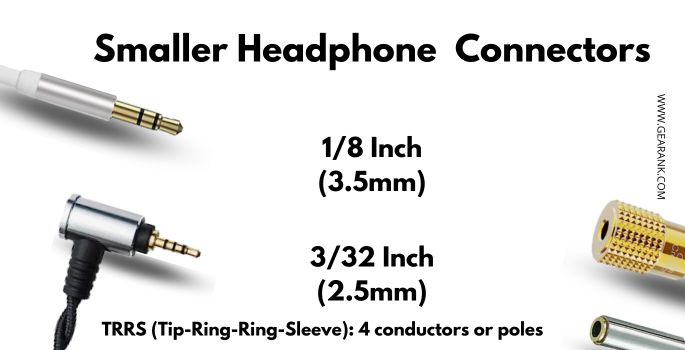
Conclusion
Now you have a clearer idea of the different audio connector types and how they work.
Connectors work as pairs. A male plug has to be paired with a compatible female jack for the connection to work properly.
Aside from the popular TS and XLR cables, there are many different types of audio connectors. Each connector works with specific cables that have the appropriate number of conductors.
Armed with this knowledge, it’ll be easier to plan and get the cables that you need for your setup.
Can you think of anyone you should share this with who would find this useful?