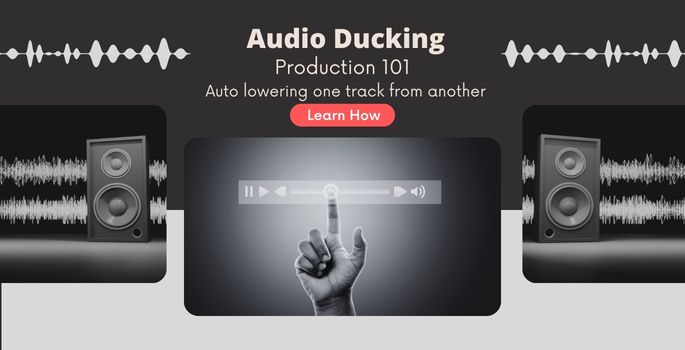
Audio ducking is a mixing technique that enhances the clarity of each component in a mix. It does this by making room for elements you want to be in focus while lowering the volume of other audio signals. It’s undoubtedly one of the best skills to have for mixing.
If you create content, you may already be aware of how crucial having the appropriate audio in a video is. The idea of “ducking” is used to achieve the ideal balance between voice-overs and background sounds. Yet this can be applied to music production as well.
For audio production, there are many skills you need to develop to be able to produce the best audio you can. Anything that can help improve the audio’s quality is a huge bonus.
In this article, I will discuss what audio ducking is and how you can use it yourself.
What Does Audio Ducking Mean?
When one sound exceeds a certain threshold, another sound is “ducked” down as part of the audio ducking process. This is a similar concept to side chain compression and vocal compression, which limits the sound produced from one track.
To give the primary sound more prominence, the background audio signal level is momentarily reduced.
Compression is sometimes used to do this alongside a control channel. However, an easy volume adjustment can also be used. You will often see this technique used for radio when the presenter is talking over the end or start of a song.
No matter how you use audio ducking, the result is always the same. One audio track is perceived as louder and clearer as the other layers’ audio signal is reduced.
Compression or volume reduction can be applied automatically or manually. Yet, most digital audio workstations (DAWs) let you do it automatically. This makes the entire procedure much more straightforward.
Do You Need Audio Ducking?
You can apply audio ducking in a video project to increase clarity whenever there are two or more audio streams on the same project.
For example, if you are composing a film with a background track and foreground speech, you might want to lower the background music’s volume. This is so that it doesn’t risk ruining the narration.
You can duck down any kind of audio source. Keeping with the film example, you may wish to duck down any background noises so that the characters in the foreground are more apparent. This is great when you are next to a busy road.
If you are creating anything with multiple different forms of audio that are competing with one another, ducking can be useful. It’s crucial to mute one audio source, so the other can continue to be heard clearly and unhindered.
Using Audio Ducking Yourself
Depending on the two audio streams used, the audio ducking effect can be quite adaptable and provide a variety of effects. At the same time, there are a few well-known instrument combinations that benefit well from audio ducking.
To make things easier to understand the different audio options, I have compiled each step you need to follow to make ducking the volume as straightforward as possible.
Step 1: Load Your Software
The majority of DAWs contain powerful features. Some will contain some sort of editing features, including an audio-ducking feature or plugin, and a sidechain compressor. However, the fundamentals and process of how you apply audio ducking are the same regardless of how details differ from software to software.
Load the audio that you want to use for audio ducking first. When two tracks are loaded, you can either pick the portion of the track you would like to use for audio ducking. Or you can select both tracks at once to add audio ducking to the entire project.
Step 2: Adjust Ducking Settings
In the software you are using, you can load up a comp with sidechain compression on an insert that allows it. Next, depending on your DAW, route a “trigger signal” from another track like a kick. Lastly, assign the compressor’s detection to the sidechained kick.
This allows you to tweak the amount of gain reduction to taste. Some compressors have different ducking level setting parameters that you can further tweak to use on your audio tracks. These affect the regular clip volume level.
I would recommend that you only adjust the audio slightly and listen back to hear what it sounds like before you adjust again. It is easier to make smaller tweaks than to make larger tweaks and not know where you went wrong.
Audio Ducking Dialog Box Settings
As I mentioned above, you will open up the ducking control panel and see various parameters to play around with. In this section, I will quickly go through all the features that you will come across.
Duck Amount or Gain Reduction
This determines how much the audio levels on your primary track will be decreased in decibels (dB). In essence, it is the setting you read for the ducking level. The audio and any background sound will become quieter when the ducker or sidechain comp is triggered.
Volume Decrease or Ratio
If you are ducking, you will always use this setting. You can select how loud a specific audio track will be and how loud or quiet the ducking needs to be.
Sensitivity or Threshold
This parameter is crucial because it allows you to specify the point at which the background track will be subjected to ducking or compression. The changes will be more drastic the more sensitive it is.
The sensitivity or threshold option is the key to making audio ducking work the way you’d like it to. Thus, it’s worth spending some time experimenting with it. There is no one ideal setting for this because each project will be unique.
Fade or Release
This setting determines the speed at which the volume will change after being activated. While a faster fade will work great if you have music and a quick vocal, slower fades and releases are better when decreasing the music volume behind a presenter speaking.
When To Audio Duck?
Applying audio ducking is simple, and you can use it in a range of different scenarios.
When it comes to music production, you can use audio ducking to add a particular emphasis on a certain instrument. In addition to this, you can use audio ducking to add pumping effects to synths whenever the kick hits. It can also be used in place of automation for vocal effects like reverb.
Furthermore, ducking doesn’t just have to be for music production. For example, if you are creating any kind of content, such as a film, training videos, or you are podcasting, then you could benefit from audio ducking.
In this situation, audio ducking allows your voice or speech to be clearer in relation to any background music.
Thus, no matter what kind of project you are undertaking, audio ducking could be helpful. It can help turn a good piece of audio into something high-quality and amazing.
Learn more about audio enhancement techniques like how to normalize audio in our detailed guide.
Conclusion
Audio ducking may have a strange name, but it is a really useful concept to get your head around. When you have two pieces of audio, you can simply reduce the volume and duck down one track. This then makes one piece of audio louder and clearer than the other without raising the actual volume.
I hope this article has been helpful to you. Now you ought to have a better understanding of what audio ducking is and when to use it.
Frequently Asked Questions
Is Ducking Worth It?
It is worthwhile to experiment with the audio ducking in your mixes because it has so many varied uses. Audio ducking can be used to provide clear vocals or audio to a voiceover, podcasts, or any project. It can be easily overdone, so it is a matter of tasteful usage of the technique.
Are There Any Audio Ducking Rules?
Generally, there are no real audio-ducking rules you need to follow. It is best to play around with the ducking parameters to understand what works and what sounds the best.
What Software Is Needed For Audio Ducking?
Your favorite video software will most likely already contain audio-ducking software. You can find ducking on Premiere Pro, Wondershare Filmora, KineMaster, and LumaFusion. For DAWs, ducking is usually done with sidechain compression. Most DAWs have various sound options available as long as you can see a sidechain feature.





