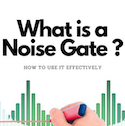Floor Noise vs Noise FloorFloor noise refers to the vibrations and resonances that travel up and get picked up by microphones. Noise floor, on the other hand, is the background noise present in your recording space. |
While researching this article, we encountered some instances where you might confuse the term “floor noise” with “noise floor”. Floor noise refers to how vibrations and resonances from the floor can travel up the microphone stand and get picked up by microphones. On the other hand, noise floor refers to the background noise in your recording space.
Both are related in that floor noise directly affects the noise floor in your recordings.
Footsteps, unwanted resonance, and other vibrations can affect your recording’s noise floor.
It is crucial to minimize background noise to avoid interference and buzzing or humming sounds that can ruin recordings.
There are several ways to reduce the noise floor in your recording environment.
In this article, I will explain what a noise floor is and how to prevent it for clean and high-quality recordings.
By the end of this article, you will have a better understanding of noise floor and how to manage it.
What is Noise Floor?
Noise floor refers to the unwanted sound recorded along with your main audio. Various factors can cause it, the most common of which is the inherent noise of your equipment or equipment noise.
All recording equipment generates equipment self-noise, including instruments, mics, cables, and audio interfaces.
Environmental factors also introduce noise, such as the noise generated by your air conditioner, computer fan, outside noise, or even noisy neighbors.
Lastly, the gain capacity of your equipment could also contribute to varying noise floors. Each audio piece has its gain threshold, and once you exceed that, the signal will start to clip, which results in unwanted sound.
You can measure the noise floor in decibels relative to full scale (dBFS). This measurement shows the noise level compared to the maximum signal level possible.
Signal-to-Noise Ratio
When recording audio, it is important to check the signal-to-noise ratio (SNR) to ensure that the recorded sound is louder than the background noise.
Reducing the gain won’t work if the noise floor is too high. This is because reducing the gain will also make the signal quieter, maintaining the same ratio between the two. To maintain high-quality recordings, you must aim for a lower noise floor.
Noise Floor Audio Characteristics
When recording audio, it’s important to consider the characteristics of the noise floor. The noise floor should have a bit of hiss, but most of the sound should be a low-frequency rumbling if your room has been appropriately treated.
For example, if you’re recording with your levels at around -6dB, your noise floor shouldn’t exceed -60dB. If your noise floor has too much hiss, you’ll need to take additional measures to reduce it because -60dB is still very noticeable.
Why is Noise Floor an Issue?
Random noise is not beneficial for your main recording. The noise floor has an adverse impact on the clarity of your voiceover audio recordings. Unwanted noise can irritate listeners and reduce the sound quality of your audio tracks. Therefore, it is a distraction that must be eliminated.
In case you are a musician, unwanted noise can result in music that sounds sloppy. Excessive hum that you can hear while you play can be distracting, especially when focusing on precise playing and note accuracy (although some death metal bands might disagree).
This problem is more prevalent in a room or studio and must be treated more. Even though improvements can be made in post-production, having a clean and quiet recording remains a top priority.
What Level Should Floor Noise Be At?
The acceptable level of background noise in a recording can vary depending on the type of application you are using for your recording, such as a podcast, voiceover, or recorded music. It is best to keep the overall noise floor as low as possible, or at least low enough so that the main audio remains prominent and overshadows any background noise.
Professional Recordings: A decent level is around -60 dBFS for music recordings. However, high-end studios with quality equipment can provide even lower levels.
Voice Overs and Podcasts: When recording content that involves speaking, aim for a noise floor between -50 to -40 dBFS to ensure clear audio without distracting background noise.
Outdoor Recording: It can be challenging to record audio outdoors due to environmental factors. However, a noise floor of -40 dBFS should provide decent audible audio.
Common Causes of Unwanted Noise
All of these factors can add or increase unwanted noise in your recordings. Keep them in mind to avoid any issues.
Electrical Noise and Ground Loops
While recording, you may encounter a drop or fluctuations in the electrical signal, which results in electrical noise. This issue may arise due to a faulty plug, cable, or utility provider.
You can try unplugging and re-plugging the connectors and cables to resolve the issue. You may also use a voltage regulator to ensure a steady flow of electricity to your device.
It is crucial to avoid ground loops when multiple devices connected in a chain are linked to different power outlets. Each component in the system has its own ground profile, which can cause minor differences in voltage due to impedance and ground resistance. This results in noise in the signal.
You can have a single grounding point to avoid all the noise from equipment or use isolated transformers, ground lifters, or balanced audio cables.
Rumbling Sounds
Your recording device might pick up background noises like low-frequency rumbles or floor noise. Sometimes, the movement of passing cars and trucks can also shake the ground hard enough to be audible.
To avoid this, ensuring your recording space is as closed as possible is crucial. A well-isolated recording area will result in cleaner audio recordings.
Additionally, you can use a shock mount with your microphones to prevent vibration transfer-related floor noise. Doing so will effectively reduce the effect of the vibration on the mics.
Sibilance and Plosives
Sibilance occurs in the high-frequency range, while plosives affect the low frequencies. A sudden burst of the high-frequency sounds “S” and “T” into the microphone capsule can cause this issue.
Using a compressor or high-frequency boost can make this problem even more noticeable.
You will quickly realize how unpleasant these sounds can be. However, some techniques can assist in reducing noise in both situations. This includes using a pop filter between the microphone and your mouth and installing plugins such as de-essers.
Interference
Electromagnetic waves are constantly traveling through the atmosphere outside. These waves create atmospheric noise from various sources, such as phones, radios, and other telecommunication devices.
Usually, this interference is not very noticeable and can be negligible. However, it is still essential to be aware of how to avoid it. Low-quality cables can easily pick up interference and thermal noise. It is crucial to use a suitable quality cable with proper shielding to prevent this.
Other devices like phones and Wi-Fi can also cause interference with your signal. To avoid this, switch your phone to airplane mode or keep it away from your recording devices. Keeping your Wi-Fi equipment in a different room from the recording studio is also advisable.
General Background Noise
Background ambient noise is the biggest annoyance and most unwanted noise in any recording or production. This can come from various sources, such as squeaky chairs, neighboring livestock, pets, cars, and clothes rubbing against objects.
To avoid such noise, it’s essential to have a general awareness of the studio environment. People not involved in the recording should not be in the live room. Mic placement is also crucial to avoid noise interference.
It’s important to lubricate, fix, or replace noisy chairs or drum thrones before recording. These should be checked and addressed beforehand to ensure a successful recording session.
How Can You Keep the Noise Floor Low?
It’s important to reduce the amount of noise as much as possible when recording audio. The aim is to eliminate unwanted noise and produce a clean audio recording.
By following the tips I’ve outlined below, you should be able to reduce the noise floor and achieve clearer vocals or sounds that won’t require editing later.
Choose the Right Room or Space
If you have the choice of rooms, remember a few things. Large, lofty spaces or high ceilings will inevitably reduce room reflections.
Consider adding rugs to any hardwood floors as well. This is because carpets don’t absorb low frequencies, only high frequencies.
Additionally, the acoustics of your room will suffer if it is entirely carpeted. However, it will sound more echo-y if the flooring is all hardwood. Thus, the solution is a rug on a wooden floor.
Furthermore, this room shouldn’t have any windows. This is because sounds will reflect off the glass and cause the sounds to appear harsher than they are. If you have one in your room, hang a fabric drape over the windows.
Choose a room and treat its acoustics as best you can. By absorbing mid to high-frequency sound waves, DIY acoustic panels reduce reflected sound. Bass traps filter out low-frequency sounds.
With suitable soundproofing materials, you’ll have less reflected sound reaching the microphone. This means you’ll have better-sounding audio during the editing and mixing stages.
Baffle the Space
A baffle is a material that can reduce sound. You can place a baffle behind your microphone to prevent sound waves from bouncing around the room.
You can use a blanket draped over a door frame, a twin mattress propped against a wall, or even a wardrobe filled with clothes.
Alternatively, you can invest in a real baffle that surrounds your microphone and attaches to your mic stand. While it’s not as good as a complete isolation booth, it’s the next best thing.
Think About What Is Plugged In
Cables and microphones can produce self-noise, resulting in background noise during recording. Unplugging any cords or gadgets not in use while recording is recommended to avoid this. If you are using multiple pieces of equipment, choosing the ones with better quality is essential as they tend to have a low self noise.
It’s also important to note that the recording can pick up any other electronic noise from dishwashers, fans, heaters, and even loud light bulbs. These unwanted audio signals can be audible in the final recording and should be minimized as much as possible.
Stay Close to the Mic
Although plosives and sibilance can become more pronounced when you speak close to the microphone capsule, positioning yourself too far away is also not ideal. If you are too far, the room’s sound will overpower your speech, making it easier to blend with other audio.
If you want greater control over the quality of your vocals during post-production, it is best to position yourself closer to the microphone. However, make sure to use a pop filter and foam cover to minimize any unwanted noises.
Proper Gain Staging
It’s important to carefully set the gain level for each device part of an audio signal chain – a process known as gain staging.
Each device will have gain levels that must be managed correctly to ensure the audio remains distortion-free. If the gain level of a preamp is set too high, for instance, this can cause the signal to be distorted and lead to clipping, which will manifest as noise.
This distortion can worsen as the signal is amplified along the chain, so correctly managing your audio equipment’s gain is essential.
Final Thoughts
Understanding floor noise is crucial in creating high-quality recordings. A low-noise floor can keep your recording clean and professional, regardless of what you’re recording – music, podcasts, or voiceovers.
Common noise problems can affect the quality of your recording, so it is important to identify them and take preventive measures to control any unwanted noise.
By understanding the significance of the noise floor and knowing how to counter it, you can enhance your recordings and enjoy audio free from any distracting background noise, allowing you to focus entirely on the audio.
Frequently Asked Questions
Can you Edit the Noise in Post?
To remove noise from audio, you can apply methods such as using a low- or high-pass filter. Another option is to use noise reduction plugins on your DAW (Digital Audio Workstation), noise gates, and expanders that help increase the audio signal’s dynamic range. You can also manually edit out specific parts of the audio that contain noticeable noise, and target specific noise types like broadband noise. Noise gates are widely used by musicians.
What’s the Industry Standard for an Acceptable Noise Floor?
The acceptable noise floor in the industry is -65 dBFS or below, as anything above -75 dBFS can be distracting.
Are There Cases When Noise Floor is Desired?
In some instances, noise can support an artist’s creative vision. A noisy background can contribute to the desired signal, a specific aesthetic the artist wants to achieve in their music.
However, this is more acceptable in some genres than others. For example, indie, punk, and metal music can tolerate a certain level of noise, while pop music requires a clean sound and minimal background noise.
Contributors:
Raphael Pulgar – Editing / Co-Writer
Jerry Borillo – Illustrator