What is a Noise Gate? How To Use It - Read This
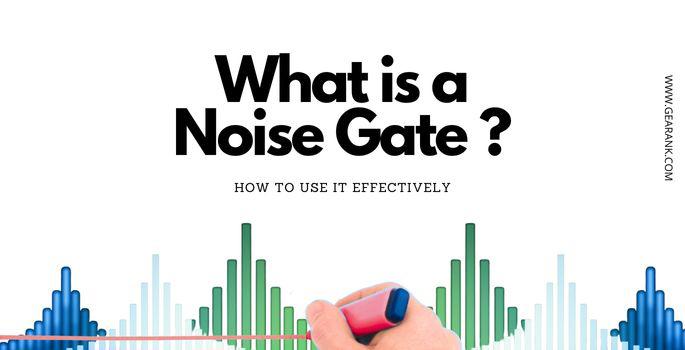
Noise is something that will be more noticeable as you gain more experience. Too much noise will prompt you to ask - what is a noise gate, and how can it fix my problem?
Because of how subtle they operate, noise gates are often under-appreciated. But as you play or record more, you'll better appreciate what they can do.
Here we'll take a closer look at this subtle yet indispensable effect.
Defining Noise Gates
As the name suggests, a noise gate is an audio processor that acts like a shutter that blocks noise while allowing your sound to pass through.
It will detect your input, and when the sound reaches below a point that you determine, the noise gate reacts to cut out the sound. This produces a cleaner sound, with fewer unwanted sound artifacts like buzz, clicking sound, and hum.
Noise gates come in many forms. Initially, they were available as standalone units like pedals and racks, but now they are available as part of multi-effects units, guitar processors, mixers, recording consoles, and more.
There is also the option of using a noise gate plugin, which can easily integrate into modern DAW software.
Whichever form they are in, they still do the same function: to keep unwanted background noise out of your audio while you record. This will leave you with a cleaner and better-quality audio signal to use in your tracks.
What Is Considered Noise In Audio Production?
To better understand the role of a noise gate, you need to know what noise is.
There are two main types of sound in audio recording and music production: the sounds you want to record and the unwanted sounds you want to clean up.
These unwanted sounds are classified as noise and are the targets for the noise gate. Applications can vary depending on the audio being processed.
Guitarists use noise gate pedals to lessen the hum of single coil pickups or reduce the buzz of their amp and effects. For vocals and speech, they are often used to reduce excessive ambiance and reverb. They can also clean pops, hiss, and other human-made noises. Here are other examples of unwanted noise that you may encounter:
- Noise Pollution - External noise like traffic, construction, birds, dogs, people, etc.
- Humming - Electrical instruments and equipment in the recording room will hum when running. Some sensitive microphones can pick this up.
- Instruments and Gear - Instruments like brass instruments have keys that can be pretty noisy. Also, instruments like kick drums and other drums can produce loud squeaks and clicks. Microphones can pick up this noise.
These unwanted sound sources can be inadvertently picked up, which can spoil the quality of your sound. In live performances and audio recordings, they can greatly diminish the result of your hard work.
Good use of a noise gate allows you to remove these noises. And do so with minimal impact on your desired sound.
What is a Noise Gate and How Do They Work
Most equipment, including guitars, microphones, pedals, and amps, have their innate noise reduction mechanism. Examples include hum-canceling pickups, mic capsule polarity, ground lift, and more.
Noise gates attenuate noise by filtering or blocking audio that falls below a specific volume threshold.
This parameter is called the threshold.
A noise threshold is one of the four key parameters of a noise gate. This parameter will dictate the sound level at which the gate opens and closes. Here's how it works:
- A sound that falls below the threshold level gets cut out by the gate.
- However, when a desired audio signal exceeds the threshold level (like a vocal track), the noise gate opens, so the audio signal passes through.
So, a noise gate acts like an actual gate that only allows loud audio signals to pass through. This keeps out ambient noise, unwanted frequencies (noise), and lets the desired sound pass through.
The threshold determines the sounds that are let in or kept out. So, it's vital that you set the threshold at the right level.
Given the way noise gates work, they are limited and are not able to suppress loud noises. This happens when the noise floor is equal to or higher than the desired sound.
Other Important Parameters
Along with the noise threshold, there are three other parameters. These are:
- Attack - Attack controls how fast or slow the gate closes. A fast attack will have the gate open very quickly. A slow attack will open the gate slowly and gradually.
- Release - The release controls how fast or slow the gate closes. Fast release times may sound choppy, while slow release times might make the noise swell before the gate closes. This parameter is best tweaked by ear.
- Hold - The hold controls how long the gate stays open after a sound passes the threshold before it begins releasing.
A noise gate pedal and similar hardware may implement parameters and range control slightly differently. But the core functions like attack, hold, and release remain the same.
Digital noise gates will often have all, if not more, parameters to tweak.
Where To Put Your Noise Gate
The answer depends on what type of sound you are recording. But the basic premise remains, you need to put your noise gate after unwanted sounds. If your source, like a guitar, is noisy, putting a gate after it can keep the signal going into the rest of your pedals cleaner. Putting a gate after elements in your signal chain can also be used when these elements add their own noise to the signal.
Noise gate plugins often add very little noise into the mix, so noise gates are best placed first. However, with the popularity of analog emulations of hardware that have inherent noise, you may want to add a gate at the end of the effects chain.
Vocals
If you are recording vocals, you are probably also using a compressor and an EQ. You may even be using gentle modulation processing.
Adding a noise gate before processing helps clean up the audio going into compressors and EQ. This helps with attenuating excess room reverb or room noise.
Noise gating after these helps remove these unwanted effects and artifacts.
Drums
Drum mics can pick up squeaky pedals and unwanted ambiance. So, a noise gate works great for eliminating these.
Set them first in the signal chain and adjust the threshold to let the kick drum hit through but not the squeaks.
To avoid this, it's better to check all equipment before even recording. You can also use an audio limiter to prevent overly loud strikes from clipping.
Guitar
Single coil pickups can generate hum and noise. Adding a noise gate after the electric guitar and before the effects reduces the noise getting amplified and processed along with your playing.
Alternatively, the noise gate should come after noisy pedals like distortion and fuzz. This makes your playing tighter, especially for modern metal playing styles.
Other Instruments
There's no one-size-fits-all approach to setting your noise gate. The best advice I can give is to listen to where your unwanted noise is coming from.
If noise in a signal falls directly with recorded sound (like movement, keys, pedals), then use a noise gate immediately after it.
Noise can also build up throughout the track due to effects like compression. If your audio is experiencing this problem, use a noise gate at the end of the chain.
Other Tips For Using Noise Gates
Here are some extra tips for using a noise gate in real-world scenarios.
Record Test Audio First
Before you set up the noise gate, always do a gear and speaker test first.
This means recording your audio or playing your instrument, as usual, and then listening to it back. You will be able to hear the background noise and know what you want to block.
Set threshold just above the loudest parts of the background noise. You can also adjust the attack and release for a more fluid, authentic sound.
Remove Noise Manually
The noise gate can't always catch unwanted noise, especially when the noise floor of the signal is too high. In live settings, you can apply common sense practices like muting your guitar when not in use, not pointing the mic to a speaker and more. Also noise gates aren't designed to lower the volume of an overly loud guitar or synth pad, the input signal should be adjusted.
For recordings, working in a soundproof studio will make noise management much easier.
In the post-production phase, you can remove unwanted noise by editing the track. While time-consuming, this is a more precise way of removing noise from your tracks.
Don't Overwork The Parameters
Using noise gates with very aggressive parameters may add unwanted artifacts.
Noise gates that open and close often can create clicking, popping, and stuttering in the audio. Always set the parameters by ear. Relying on presets only works if the incoming audio is consistent. This is not always the case from project to project or gig to gig.
Consider Leaving The Noise In
This tip may sound counter-productive - but a lot of music tracks can be enhanced with a bit of background noise.
Background noise or ambiance can give certain audio tracks more character. If you are aiming for a certain aesthetic with your music, consider leaving certain noise in the signal. This is prevalent in genres like lo-fi, indie, and garage music.
Frequently Asked Questions
Will a Noise Gate cause Buzz?
Self-noise is inevitable in analog devices. Preamps with noise gates can sometimes create their own noise after the gate.
Improper settings can also introduce gate chatter or a tremolo-like effect because of attack and release settings that are too high.
Where is the best place to put a noise gate?
As mentioned above, gates are usually best placed either first or last, depending on the initial noise from the signal source and how much noise is added along the effects chain.
For more detailed information on noise gates and signal chains, check out the sections above.
Do streamers use a noise gate?
Noise gates have uses beyond just recording audio. Streaming is a live performance that faces similar challenges as gigging. The same principles apply when using a gate during streaming. It's to cut out background noise and have a cleaner overall signal.
What are Noise Suppressors?
Many noise suppressors are different only in name, but operate in the same way. But there are now impressive AI powered noise cancelling software that operate differently from traditional noise gates. They are often used in video call software and streaming software. They use complex algorithms to reduce even noise, even loud ones, while improving your sound! They behave much like how video software can blur your background. Their use in music production is limited though, because you want your sound sources to be as pure and clear as possible.
Final Thoughts
So what is a Noise Gate? It is a signal processor used to cut the signal below a threshold set by the user. Setting the threshold is telling the noise gate which sounds to pass through and which sounds to cut out according to their loudness. Anything below the threshold gets cut out entirely.
Attack is how fast the gate "reacts" to the sound passing above the threshold, and Release is how fast the gate "relaxes" after the signal goes back below the threshold. Hold is how fast the release starts kicking in.
A noise gate might not be able to cut out all the noise. This is often because of a high-noise floor that is almost as loud as the desired signal. To prevent this, ensure proper gain staging and that your equipment is properly set up. Sometimes noise is best kept in for aesthetic purposes, so it's also important to take these situations into consideration.
We hope that all these have have answered the importan












