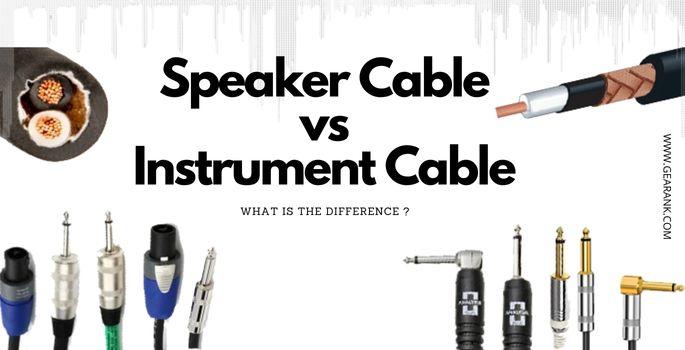What is DMX? - Digital Multiplex Device Control Explained

What is DMX? It stands for Digital Multiplex. It is a protocol that allows lighting fixtures and controllers to communicate with each other. And the main goal is to give you detailed control over lighting equipment.
The technical term for this protocol is DMX512 which means "Digital Multiplex with 512 pieces of information".
This protocol has been adapted bymany light fixtures and controllers, and they require special DMX cables to work.
When properly set up, you'll have realtime control over how your venue is lit up and play with detailed settings. Depending on your lighting equipment, you can set brightness levels, hue, angles, coloration, etc.
What is the use of DMX?
DMX is an algorithm that works with intelligent lighting fixtures. Think of it as something similar to an operating system for light controllers and fixtures. It serves as the standard for digitally controlling lighting equipment.
This limits it to only DMX-ready equipment, meaning DMX controllers can't control non-DMX light fixtures.
But once the lighting controller is connected to a DMX cable and compatible equipment, you can start assigning parameters and light effects to the DMX channels and change settings on the fly.
DMX Cable
A DMX cable is specially designed to carry its namesake lighting protocol. It connects a DMX console with lighting fixtures. It serves as the nerves for wire DMX setups.
It will either have 5 pins or 3 pins. These pin XLR numbers refer to the sockets and plugs which allow them to connect from one light fixture to another.
The more pins you have, the more power you have. You can connect a 3-pin XLR cable to a 5-pin if you don't need too much power and information.
The first pin "grounds" the cable and prevents interference. The next two pins send DMX data through the cable, while the last two send data. If you have more data to send and don't want delays, you want a 5-pin DMX.
Don't be tempted to use other cables like microphone cables, they won't work properly. Mic cables have a maximum of 80 ohms instead of 120, which is what you'd expect from a DMX cable.
You might lose power or create a flicker because the mic cable you used weren't strong enough.
How To Run DMX - Daisy Chain
DMX Cables have a maximum single cable call length of 300 meters because the furthest a DMX signal can reach is 300 meters. However, you probably don't need a whole length for your show. Instead, it makes more sense to have one single long cable to reach your lighting fixtures and smaller cables to reach the rest.
Once that first fixture is connected, you can create a single daisy chain for the rest.
A daisy chain is when you focus on one stage lighting fixture at a time and connect another cable from the connected light to the next along the path. This way, they are all connected by one initial DMX cable and a long line of short cables. So there's no need to have multiple long cables running through the area.
A DMX cable can hold 512 channels. And these big amounts of channels are assigned to parameters or effects you want to control. This includes color, intensity, strobe effects, and rotation.
You can give your cable 512 commands at once before you need a second controller.
What are DMX Channels?
To understand DMX, you need to understand DMX channels. There will be 512 channels for you to play with, and each DMX channel has 256 levels. The levels respond to the fading perimeters.
When you plug the cable into the fixtures, an indicator will tell you what channel it is on. Normally this is shown through LEDs or LED displays.
If you want to change the channel assigned to each fixture, you must go to the light. Then you'll have to press the up and down buttons to change the channel numbers to the correct figure.
Depending on how advanced your light is, you should be able to claim as many channels as you want. This is normally a manual process, so most theater stages don't allow technicians to change their controllers. Instead, they ask them to work with what they already have.
DMX Address and Setup Example
Let's create an example situation. First, we have a single DMX controller.
That controller is connected to our first light using a long DMX cable. The daisy chain method connects our second, third, and fourth light.
This means light one is connected to the control and light two. Light two is connected to light one and light three, and so on down the line. Light four is only connected to light three.
In our show, I want each fixture to have three lighting effects - two colors and a rotation. This means each fixture has three channels.
The first light will need to be addressed or assigned to channel 001. The second light needs to be addressed at channel 004. The third is on channel 007, and the fourth is on 010.
If I want to make all the lights yellow (my first color), I use the faders for channels 1, 4, 7, and 10.
If I want to make all the lights green (my second color), I use the faders for channels 2, 5, 8, and 11.
The addresses tell the cables which specific fixture to focus on and which command it needs to follow.
Because our setup only has three effects, the first fixture holds the address for channels 001, 002, and 003. That's why our second fixture starts on channel 004.
So to summarize, you can assign each of the 512 channels to control specific parameters of a group of lights.
How Do You Connect DMX Controllers?
You might be wondering how the DMX controller gets the information to the right fixtures. For the communication to pass through correctly, each fixture needs to understand its queues and the names of those queues.
Using our example from before, light one needs to know that its channels are 1, 2, and 3.
When the information is sent, it will come with the address attached to it. If the address is 004, the light will know that it's not addressed to it. And it will send the data down the line until it reaches a fixture that recognizes the address.
You can do the same thing with controllers, connecting them through cables.
Breaking Down The DMX Controller
The DMX controller is the control panel that tells the cables and DMX Fixtures what to do. It is also called
What Is A DMX Universe?
I've mentioned the DMX channels a couple of times now, but it's important to know their secondary term - Universe. This is the name for the entire DMX channel and connection. It includes every DMX fixture, every lighting console, and every part of the DMX system.
The DMX universe is the name for the entire connection.
However, some large entertainment services will need large installations, especially for their remote device management. This means they might have multiple universes set up and prepared.
The DMX setup includes all the other devices connected to that controller, from the DMX lights to fog machines.
DMX Splitting Explained
So far, our examples have been based on a single daisy chain. But if your LED lighting fixtures aren't in a straight line, or you have too many to create a seamless chain, then this method won't work.
Instead, you will need a DMX splitter. This device allows you to send data down a different path without having to set up a whole new universe.
Some people try to get past the data splitter by using a dip switch or a y-cable. However, the DMX output signal from the y-cable won't be strong because the DMX protocol means the information will be sent to both cables. This means the lighting fixtures might flicker or have reduced brightness levels as the power is split. This is why dip switches and y cables are not recommended.
When you use a splitter, this secondary device goes into automatic mode and chooses the correct DMX line by reading the DMX signals. The power isn't shared, so nothing is lost.
Common DMX Problems
If your equipment isn't working, then there might be a problem. There could be issues with the starting address, a single channel error, or the digital multiplex itself.
If the problem is just one fixture, then you should look at the start address for the universe. Then run each address until you reach the problem equipment. If all the others are fine, but this one is having issues, first make sure that the cable is connected correctly, test again, and then text the next three fixtures.
If the next fixtures aren't working correctly, then you have a power problem. You may need a second universe or stronger cables to boost your low voltage.
Final Thoughts
So what is DMX lighting? It is a system of equipment that gives you deep realtime control over lighting fixtures.
It doesn't matter if your lighting needs one or more channels for your set because this system can handle a full spectrum of lighting industry ideas. It has the scalability to work with basic lighting needs, and complex setups with multiple DMX universes.
This combination of control and scalability is the reason behind the popularity and widespread use of DMX. These days, DMX use has expanded outside of stage lighting design. You can see DMX controllers being used to control fog machines, electronic billboards, house lights and many more.