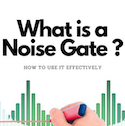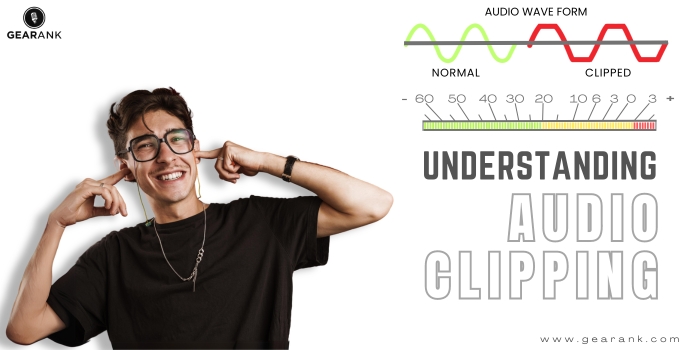
Whether you are recording audio or playing live, audio clipping is something every music producer listens out for.
It’s something we all dread – seeing that little red light flickering and feeling your heart sink into your stomach. Clipping audio is jarring but unfortunately, common in music production.
If you want to learn more about audio clipping, including how it’s caused and how you can fix it, then this is the guide for you. I have pooled together everything I know about audio clipping to help you out.
Here you’ll learn:
1. Audio Clipping Defined
Audio clipping occurs when an audio signal level is amplified beyond the maximum limit. This means that your system, whether digital or analog, cannot produce the same level of amplification and volume.
As a result, the output is of lower audio quality than normal.
The reason why it’s called clipping in the first place is due to the waveform. The peaks and troughs are cut or clipped off because the system cannot produce them instead of a nice, neat curve. This results in a square wave instead of a smooth sine wave.
Thus, a clipped signal played through a speaker sounds jarring and poor. It’s because some of the top parts of the clipped audio waveform are missing.
Why does audio clipping occur?
Audio clipping can occur when an input signal is too high for the system it is passing through. This causes a type of wave distortion that reduces the quality of your audio’s sound.
Clipping can occur when recording original audio or when performing live. You can even hear it through listening equipment like headphones. Music can sound distorted because it’s too high for your equipment.
Your input signal is too hot for the audio equipment to handle. This is indicated in a mixer, DAW, or audio interface as “red-lining.”
This is why a lot of clipping tends to happen after the audio signal passes through an amplifier. However, playing audio at a volume that is too high for a speaker can also cause clipping.
What does audio clipping sound like?
In general, audio clipping sounds like fuzzy, distorted audio. Some parts of the track can sound missing due to the system not being about the handle the hot signal. This means you may hear:
Popping
Hissing
Clicking
Noise
Buzzing
These can result in an unpleasant listening experience, but are there cases where it’s okay to distort the sound intentionally?
2. Is Clipping Bad in General?
When we talk about digital clipping we’re referring to sounds that haven’t been set to their proper levels that yield undesired results.
Not all forms of clipping are bad. Some are done deliberately while others ruin the audio if the use of clipping isn’t intentional.
In cases of vocals or other instruments, the original audio signal should often be pristine before you add some effects. Compressors and limiters can create a soft clip when used properly to add some tone to your audio clips.
While in effects-driven genres such as rock, metal, grunge, or other styles, the use of clipping to color the sound is desirable. Tube amps handle audio clipping really well, as its output voltage is raised, the clipping sounds more natural.
Effects such as saturation, audio distortion, fuzz, and overdrive add energy to an otherwise flat-sounding guitar.
The takeaway here is control how the sound clips.
3. The Difference between Analog and Digital Clipping
The biggest difference between analog and digital clipping is their upper limit or threshold before the sound loses fidelity.
Digital audio has a lower limit compared to analog. Sounds beyond 0dB begin to show signs of deterioration. Digital clipping has a harder, more sudden knee and is indicated in red when you cross it.
Going beyond the digital threshold of 0dB doesn’t always mean that the recorded signal is unusable. Some clipping in digital audio can still be workable if the signal has little to no signs of digital waverform distortion.
In the case of analog clipping, it has a more forgiving sound and has a softer knee compared to digital clipping. Analog clipping has a higher ceiling around 6dB before the sound taps out. You can still push it past the 0dB point.
The key difference between the two is that, digital clipping is processed in terms of 1s and 0s with respect to the standard limits of the DAW. On the other hand, Analog clipping is limited to the physical components of the equipment itself.
Soft clipping and hard clipping are also handled differently in both analog and digital systems. You can still get away with soft clipping in digital audio but a hard clip will often yield unworkable audio. Whereas, in analog clipping, both are typically handled well depending on the circuit topology of the gear.
4. How to Avoid Clipping Audio
The best way to fix audio clipping is to avoid it altogether. Below are measures to avoid audio clipping that you can do before or after the the production. Ideally, you should always prevent clipping before it goes to the recording software. Of course, there are times when human error happens during the recording process and you’re left with tracks that are already distorted.
Gain Staging
Gain staging is a process where you set the gain levels right before the recording. This process involves balancing the signal strength of each track using the gain knob.
It ensures that each track does not clip or red line in the mixer or audio interface before it gets recorded. Then after it’s recorded, processing and setting the volume levels will be much easier.
Gain staging requires that you listen closely to how you set your levels before and after the recording. As a general rule, the highest peak of each track should be about -9 to -10dB of headroom. Headroom is the amount of space you leave for effects processing such as compressors, reverb, and so on.
Audio Restoration Software
This tool is a preventative measure if the levels aren’t set right in the first place. What de-clip plugins do is that they round off the edges of distorted audio files.
This software is built to help restore audio and is an invaluable option in situations where re-recording isn’t possible. However, in cases audio file is severely clipped, it could only lessen the damage but not eliminate it.
Compressors and Limiters

Compressors and limiters can help avoid audio clipping by taming the dynamic range of a given track. However, you have to set their parameters meticulously. Done right, you can dial back the clipping sound by setting the attack, release, and threshold just enough to bring down the peaks. Then, use the makeup gain to bring up the unclipped sine wave. Some compressors have THD controls that improve fidelity and clarity.
If the settings aren’t dialed to the right levels, it might even add more distortion or coloration to your track. So, take extra care when with this method and don’t overdo it.
Final Thoughts
Regardless of skill level in audio production, audio clipping does happen every now and then. It’s caused by audio signals that are too hot for the equipment they are passing through.
Clipping can be your friend or foe depending on how you want to shape your sound. You can use clipping to our advantage in ways that can add color or style to your track.
In situations where there’s unwanted distortion, tools like de-clippers, compressors, and audio limiters can prevent clipping from happening.
And of course, as a good practice, the best way to prevent audio clipping is by setting levels right before and after recording.