The Helmut Haas Effect from 1949 - How to Use it Today
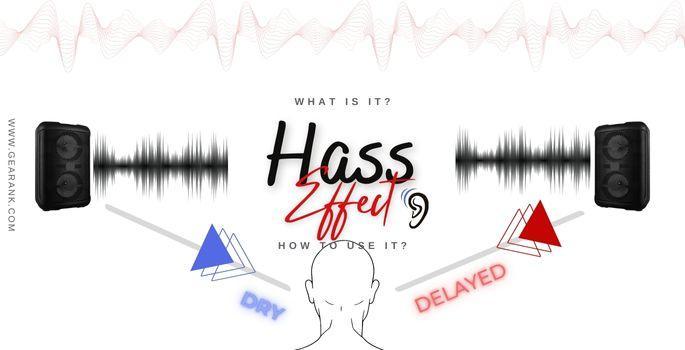
You can improve audio recordings' stereo breadth and depth through the psychoacoustic phenomena known as the Haas effect. It happens when you briefly delay one stereo channel. The delay you add gives the listener a sensation of distance and direction.
However, incorrect use of the Haas effect can also result in phase problems and mono compatibility concerns. Therefore, it is essential that you fully understand how to use the Haas effect to prevent this from happening.
In this article, I will discuss what the Haas effect is.
Where Does The Haas Effect Come From?
The precedence effect, also known as the Haas effect, was first identified in 1949 by Helmut Haas.
He discovered that the human ear interprets the first arriving sound as the source and the following sound as an echo when two sounds are played from distant locations.
The ear merges the two sounds into one sound, with a spatial sensation, if there are less than 40 milliseconds of delay between them. The stereo effect is more substantial the shorter the delay.
The likelihood of the perceived sound being as distinct and an echo increases with the length of the delay. Typically, a range of 5 to 35 ms is ideal.
Using The Haas Effect In Music
Different delay settings are required for various sounds.
Play around with the delay time whenever you employ the Haas effect. Generally speaking, percussive sounds require shorter ones. Also, lengthier delays are needed for pianos and guitars.
Consider experimenting with the Haas effect if you seek intriguing mixing strategies to add to your toolbox.
The Haas effect, characterized by extremely brief delay durations, produces space. In contrast, longer delays produce distinct repeats and a stronger sense of directionality.
Panning is a key component of how we add direction to our mixes. However, utilizing delay affects the timing of every channel instead of pan pots. This controls the loudness going to each channel.
The Haas effect can produce fantastic results since people use intensity and timing to hear sound.
Where To Use The Haas Effect?
The Haas effect can make your audio and music more enjoyable. It is up to you how you use this effect. Below are the most common ways music producers have used the Haas effect.
Vocals
The Haas effect is frequently used to give vocals more width and depth. This is often seen in hip-hop, rock, and pop genres.
To do this, pan your vocal tracks hard left and right while using a straightforward delay plugin on an exact copy of your vocal track.
On the left channel, set the duration of the delay to around 10 to 20 milliseconds while leaving the right channel empty.
Adjust the delay's sound level and feedback, and make sure your mix is mono compatible. Alternatively, you can automate this process and have more significant influence over the settings by using a specialized Haas effect plugin.
Drums
Drums can also benefit from the stereo enhancement and depth of the Haas effect. This is helpful in genres such as dance, electronic and ambient music.
You can accomplish this by applying a light delay to certain drum sounds, such as cymbals, hi-hats, or percussion. Pan them slightly left and right while setting the delay time between 5 and 15 milliseconds.
Without diminishing the clarity of the drums, this will give the sound a sense of width and space.
Guitars
The Haas effect can provide a broad and rich guitar sound, particularly in indie and metal music. You can accomplish this by following the vocals technique and using a delay duration of 5 to 10 milliseconds longer.
This will provide the appearance of a double-tracked guitar by separating and moving the two channels more visibly.
Add reverb, modulation, or distortion onto the delayed channel to add texture and variation. Playing with these can give you more complex sounds without changing the actual music.
How To Create The Haas Effect?
When it comes to the Haas effect, there are a couple of methods that you can follow. Each method will produce the same outcome but is achieved in different ways.
Delay Plugins
A common but straightforward way to generate the Haas effect is using a delay plugin. Various delay plugins are available, and all will produce similar effects.
When using a delay plugin, you must focus on the levels, stereo, and time controls. This is to have some control over the direct and reflected sound.
First, hard left or hard right pan your original sound. Pick the "Ping pong" delay variation with 100% stereo spread.
Then you can turn the volume down so there is direct sound with only one echo. A single echo will be in the ear that wasn't receiving the original signal.
Turn off the tempo sync to change the time and the delay time to any value between 5 and 40ms to create a delayed sound with the Haas effect.
As you shorten the delay duration, the echo will gradually transform into a single sound with more stereo information.
What happens is that the left panned channel (if this is the reflected sound) will be slightly delayed from the right panned channel. This creates the illusion of sound localization with delay plugins.
Duplicate And Pan
If you wish to refrain from installing a plugin, this method may be better for you.
With this method, all you need to do is duplicate the track. Then with the two identical sounds, you need to pan one hard left and one hard right. Finally, position one of the tracks slightly out of sync.
The disadvantage of this is that you may encounter more phase cancellation issues with this method.
Haas Plugins
There are also many Haas plugins for you to use. These are dedicated to creating the Haas effect for you. Although, you may have to look around to find the right one to suit you and your budget.
Be Careful How Much You Use Haas Effect in your projects.
The Haas effect has two drawbacks that you need to be aware of. Thus, you must be careful how much you decide to use this effect.
Phase Cancellation
Phase cancellation occurs when two or more sounds are added with inverted waveforms, resulting in a drop in volume.
The "highs" of the first waveform can be canceled by the "lows" of the second sound waveform as they split. They are reducing the overall quantity and resulting in undesired distortions.
Mono Compatibility
Determining whether your track will sound right in mono is called mono compatibility. Most of us hope everyone will listen to our music on high-quality audio systems like headphones. However, this is only the case for some.
Thus, you must ensure your music still sounds excellent when the stereo information is reduced to a mono track or when the left and right channels become equal.
Conclusion
The Haas effect is something that you need to be using and playing around with for your music production. It is seen as a psychoacoustic phenomenon that focuses on delayed sounds of the same signal.
This effect can provide your stereo image with much more width and depth when it comes to mixing. You can use this effect on instruments and vocals. It is all about getting the delay time right to produce a broader mix.
I hope you have enjoyed this article and now have a better understanding of what the Haas effect is. Now you should look at our interesting article explaining dsp meaning (digital signal processing).
Frequently Asked Questions
How Long Can The Delay Be?
The delay can be up to you, and you may wish to experiment to see which delays work best for you. Usually, delays should be around 35 milliseconds or lower to ensure you are achieving this effect. Also, it helps to prevent the chance of this effect being an echo if the delays are too long.
Is The Haas Effect Worth It?
When applied with care and attention, the Haas effect is valuable for positioning sounds, making tracks sound wider, and adding depth to your mix. You can easily play around with the different settings to see the results produced.
What Are The Drawbacks Of the Haas Effect?
There are a few drawbacks to the Haas effect. The main one is that it can cause phase issues. Yet using a stereo imager or mid-side processor can help you to control the balance and width of your mix and stereo image.












