What is a Parametric EQ? How to Control Your Audio Signal
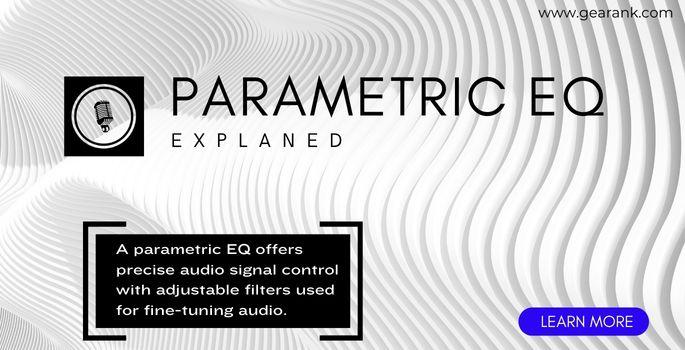
If there's one gear jargon that will make you sound like an audio expert, what phrase would you choose? For me, I'd go for "parametric equalizers."
Different types of equalizers affect frequencies in different ways. Here, my main focus is parametric equalization.
The parametric EQ is a game-changer if you fully use it to sculpt the sound to sit well in the mix.
Here's everything you need to know about parametric EQs.
We'll run you through the following:
-
The definition of parametric EQ.
-
When and how to use a parametric EQ.
-
Parametric EQ vs graphic EQ, and more.
Brief Definition of EQ
The music playing in your car stereo sounds too harsh or too bassy. Those mid-range frequencies are too murky sounding. Can you make those louder or softer without using the volume fader?
Knowing what is an equalizer and understanding EQ allows you to control how much bass, mids, and high frequencies are in your audio. You can boost or cut the frequency bands depending on your equalizer type.
In music production, it certainly helps in creating spaces in the frequency spectrum. That way, other instruments can have more room to occupy that frequency.
What is Parametric EQ?
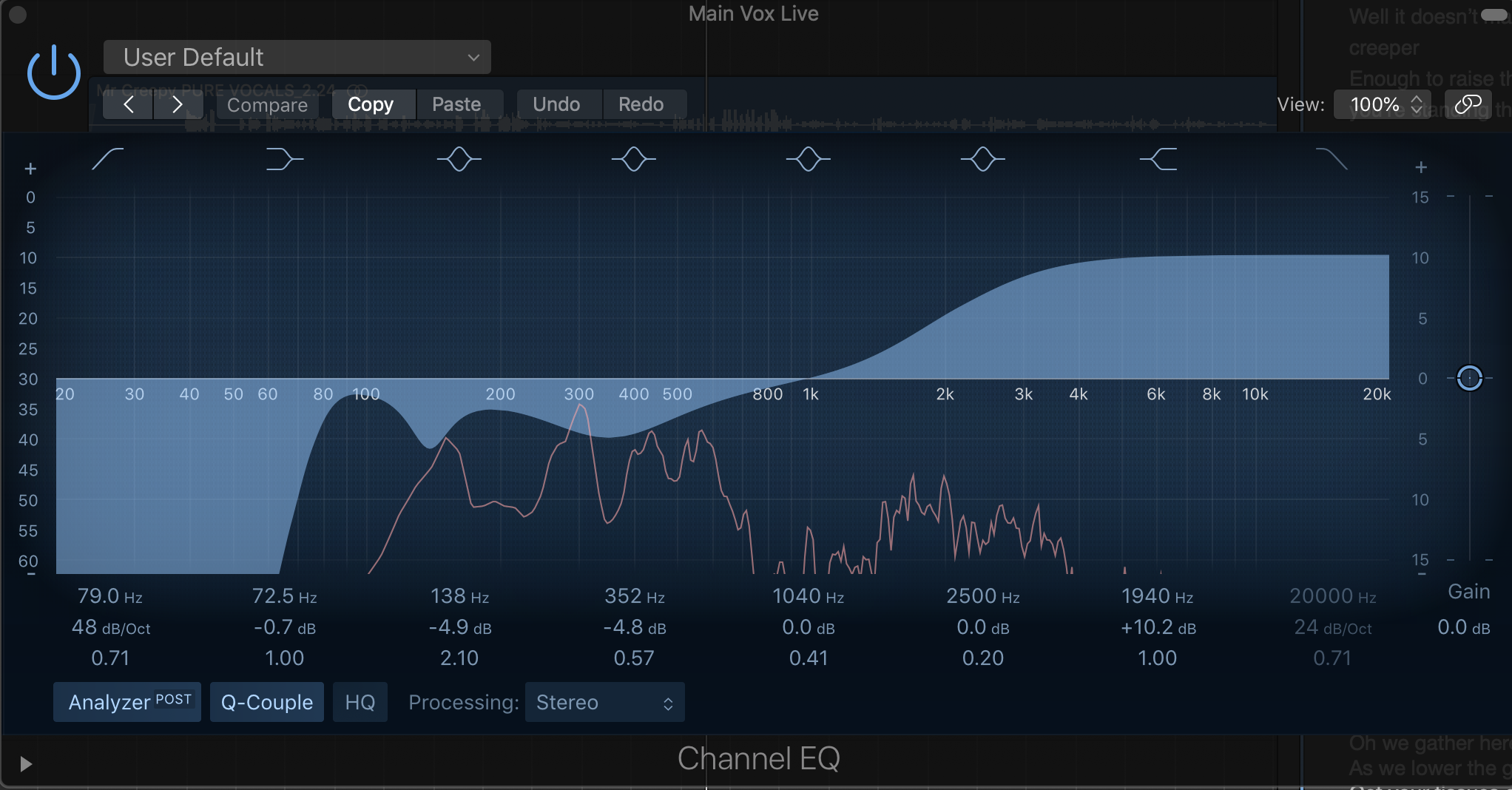
A parametric EQ offers greater accuracy of frequency control. With parametric equalizers, you can dial in how much the volume and neighboring frequencies are affected.
These important parameters include:
-
Frequency allows you to select a specific frequency across bands. The center frequency will be the most affected by any level or volume adjustments.
-
dB level determines the loudness or softness of the selected frequency.
-
Quality Factor (also called bandwidth control) determines how wide the center frequency affects neighboring frequencies. Q value controls how broad or sharp you want it to be.
Parametric equalizers can be found in both hardware or software, as well as fully or semi-parametric. A fully parametric EQ offers all the above parameters, while a semi-parametric EQ does not.
Audio Frequency Bands Explained
It's worth having a basic understanding of the frequency spectrum. The audio frequency spectrum is essentially all the frequencies that can be heard by the human ear, measured in hertz (Hz).
This can generally be split up into:
-
Sub bass - 0–60Hz
-
Bass - 60–250Hz
-
Lower mids - 250–500Hz
-
Mids - 500–2,000Hz
-
Upper mids - 2,000–6,000Hz
-
High end - 6,000–20,000Hz
Memorizing each frequency band and where various instruments and sounds fall on the audio spectrum makes it much easier to use EQ intuitively and effectively.
What Are Parametric EQs Used For?
You can use them to:
-
Boost or cut specific frequencies.
-
Fine-tune an audio track so it sits better in a mix.
-
Improve the tone and quality of an audio recording and for removing problem frequencies.
In recording, mixing, mastering, and live sound situations, they offer the ability to adjust a specific frequency or range of frequencies.
For instance, a parametric equalizer can cut the sub-bass frequency ranges of a kick drum so that the lower frequencies don't clash with a bass guitar on the same mix. This ensures clarity on the low end. Another example is boosting the upper mid-frequency band to make a vocal track sound brighter.
Parametric EQ vs Graphic EQ

Parametric and graphic equalizers are two of the most commonly used in music production.
Graphic equalizers are simpler. It has fewer bands, and you have an individual gain slider assigned to each frequency. These gain controls have a fixed Q factor and frequency range. The Q range will be the same across all bands.
A Graphic EQ is a no-nonsense way to shape the tone of your tracks. For example, you want to tame frequencies around 2-3kHz. One can reliably get a graphic EQ plugin, find the 2-3k, and drag it down.
It's also frequently used in live sound situations. In cases where you want to eliminate the mic feedback, a graphic EQ easily lets you "ring out the frequency." That means slowly boosting each band until a certain frequency feeds back. Then, you reduce its gain to put it at a higher volume. Be careful not to overdo it as it might negatively affect the sound quality
Where graphic EQs don't shine, though, are specific mixing decisions that require you to adjust the frequency and Q range.
A parametric EQ lets you choose any frequency, unlike a graphic equalizer. It also allows you to adjust the range of each bandwidth and sometimes create more bands, giving you greater control over the sound.
Mixing decisions that require you to tailor the signal a certain way is where parametric EQs are best used. In specific EQ plugins like FabFilter Pro Q3, you can add more bands to your heart's content.
The Q can be wide or narrow, allowing you to sculpt frequencies flexibly.
Sometimes, it is better to have fewer options so you can make better mixing decisions. Too many options to sculpt, tweak, and change settings can be a downside.
As a quick summary:
Graphic EQ:
-
Has limited bands.
-
Individual sliders have a fixed frequency range and bandwidth.
-
Best for fast and simple tonal shaping and general use in live sound situations.
Parametric EQ:
-
More control. Has fully adjustable parameters.
-
Frequency range and bandwidth can be modified.
-
Best used for mixing decisions where pinpoint accuracy is needed.
-
The downside: You can have too many options. It can throw off your workflow if you're not careful.
What word best describes the two? A graphic EQ is general and a parametric EQ is surgical.
Parametric EQ Filter Types: Pass Filters and Shelving Filters
Pass Filters
Parametric equalizers feature low-pass and high-pass filters. These are used as a catch-all setting for instruments that don't contain a lot of frequency at a particular spectrum.
Depending on the notch filter type, you assign which frequencies can "pass" through the filter. A low pass and high pass filter can be created on a parametric equalizer, allowing you to boost frequency, cut frequency, and adjust the width of the high or low shelf.
The application of a high pass vs low pass filter is different.
Say you have a bass guitar and don't need the top frequencies around 15-20kHz. Use a low pass filter to eliminate those.
A high pass is useful for cutting out low-frequency ranges and noise from tracks where only the higher frequencies need to be heard, such as cymbal recordings and vocals that don't need sub-bass frequencies.
Shelving Filters
A shelving filter is similar to high and low pass filters. The only difference is that pass filters will completely cut off the frequency, while shelf filters can attenuate or boost a low or high frequency. Knowing the difference helps in making crucial mix decisions.
Using a Parametric EQ: A Simple Process
In music production, using a parametric EQ is like sculpting stone. Retain what you need and chip away at those you don't.
Here's a scenario: You were tasked to mix three tracks--a guitar, piano, and vocal. Volume and compression are already balanced. Yet, if you turn the volume of the vocals, it's overpowering. Turn the fader down, and it sounds drowned out.
Determine which instrument should occupy which frequency
While it would vary from arrangement to arrangement, each instrument has a frequency range or a "sweet spot" in a mix. Suppose by listening, you've determined that:
-
The singer hovered around the mid to high frequencies.
-
Piano had lots of low-end, mid, and mid-high content.
-
Acoustic guitars played around at the low mids to highs.
Start by listening to the track and determine which frequency clashes with the other.
In this case, the singer is the top priority. The guitar and vocal treble clash, and the piano's mid-frequencies clash with the guitar's.
If the goal is to achieve tonal and frequency balance:
-
Put a high-pass filter on the vocal and piano. Set their frequency bands around 30-50Hz. This makes way for the low frequencies of the guitar.
-
Reduce the mids (500Hz-1kHz) and upper mids (2kHz 6kHz) of the guitar and piano and gauge by ear how narrow or wide the Q should be.
Some parametric EQs have a frequency analyzer that shows the amplitude of each frequency band. You can tell visually if the dB levels of that track are weak in one frequency and strong in the other. Use it as a baseline to craft your mixes well.
Of course, always remember: Don't mix with your eyes. Mix with your ears!
Conclusion
A parametric EQ is a powerful tool used in music production to surgically boost or cut audio frequencies. It can be used during recording and mixdowns to improve the sound of an audio track and help various tracks blend.
Contributors:
Allen Articulo - Co-writer












