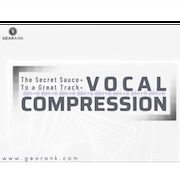What Is An Audio Compressor? The Complete Guide

Have you used a compressor and wondered how it works? What is an audio compressor?
It's essential to know the fundamentals of an audio compressor, an effect used in the music industry to make tracks sound balanced and professional.
Interestingly, this tool was initially used in the 1930s for broadcast purposes to prevent radio signals from being too loud. If you're curious about how audio compressors work, we've closely examined all you need to know.
Audio Compression Explained - What is an Audio Compressor
An audio compressor is an electronic device or software plugin used to reduce the dynamic range of an input signal. A dynamic range is the scale in which an audio track or signal goes from its lowest to the audio signal's loudest level.
Let's say you have a vocal track--some parts are too soft, and some are too loud. How do we make those parts more even?
A compressor brings the loud and quiet parts of a track closer together, narrowing out their levels to make them consistent.
Before the output signal, the compressor monitors the input signal and applies a specific amount of gain reduction when the signal reaches a certain threshold. This can smooth out any sudden spikes ( (loud sounds) or dips in the signal's volume and provide more control over how the signal is heard in a mix.
While compression does not directly shape your sound, it tends to subtly affect the upper and lower frequency ranges, especially when used with guitars.
Compressor Parameters
-
Input Gain: Input determines the volume of the signal that enters the compressor.
-
Output gain: Refers to the amount of gain applied to a signal after it has been compressed.
-
Threshold: This setting indicates the level the incoming signal needs to exceed before the compressor kicks in.
-
Ratio: The ratio setting determines how much compression is applied to a signal that has exceeded the threshold. 1:1 has no compression. 2:1 means that for every 2dB that exceeds the threshold, you get 1 dB of output. A higher ratio will result in more gain reduction.
-
Attack Time: This is the time it takes before the compressor responds the moment the signal breaches the threshold. The higher the value, the slower the gain reduction kicks in. Lower values (slow attack time) mean the compressor reduces the gain faster.
-
Release Time: This setting lets you go for fast or slow release. The release time setting determines how fast or slow a compressor stops compressing when a signal falls below the threshold level.
-
Make-up gain: Applies gain in proportion to the threshold. This is used to compensate for the levels being lowered by the compressor. This is similar to Output Gain but is often tied to the input gain in some plugins.
What do you use Audio Compressors for?
There are several advantages to using audio compression, including:
Proper Leveling and Balance
The volume control has certain limitations. Sometimes, when the volume is adjusted, it may either make the sound too low or too high in relation to other instruments. Volume controls alone aren't enough to achieve balance, as they can only increase or decrease the signal.
This is where a compressor comes in handy. It can reduce the dynamic range of a sound by attenuating the uncompressed parts sticking out more than others. This allows the quieter parts to be heard more clearly, resulting in a more balanced and pleasant sound.
Achieve Dynamic Consistency
With a compressor, you can determine how much you want to boost the quieter moments of the track. This is especially useful for tracks with a wide dynamic range, such as vocals or strings.
Consistency, of course, doesn't entail snuffing out the dynamic nuances of the track altogether. In orchestral or jazz music genres, preserving the dynamic range and boosting the quieter parts is ideal. On the other hand, genres such as metal or electronic music would require a narrower dynamic range since the instruments are loud.
Proper application of compression according to the program material is a key skill to learn.
Shape Transient Sounds
Transient shaping is the process of sculpting the start and end of a sound wave. It can help achieve the desired balance in a mix by controlling the attack and sustain of percussive instruments using a compressor.
Compressors can target specific parts of cymbal crashes and snare hits. By using a fast attack and reducing the gain of these bursts, they can be tamed and fit better into the mix, creating a more controlled and polished sound.
To make snare hits sound like they hit harder, a slower attack of around 100ms can be used to preserve the initial transient while compressing the rest of the snare's decay. Compensating for the volume loss will increase the initial hit to make it stand out more.
Although technically not a compressor (as it applies expansion), the transient shaper allows you to determine how loud or soft you want the attack, sustain, and release.
Add Character or Creative Effects
Audio compressors primarily function to control dynamic range. However, they are also used to achieve specific textures or creative audio effects. Proprietary compressors, whether hardware or plugin, are highly sought-after due to their sound coloring abilities. Audio engineers use different compressors for different instruments, such as vocals and drums. This is because some compressors can produce sounds reminiscent of specific artists or music eras.
The 1176 FET compressor is famous for its "all buttons mode," where all the ratio buttons are pushed down, effectively compressing and saturating the program material. This technique is often used with parallel compression techniques to create the "New York-style compression" effect.
Similarly, over-compression is sometimes used for coloration and pumping effects. The pumping effect is commonly used in EDM to duck other instruments when the kick drum hits. It is also used to make noise sweeps pump in transitions.
Tips for Audio Compression
Understanding compressor settings is straightforward, but recognizing the right mix is an art. Fine-tuning a compressor can be challenging to hear amidst the overall mix. The following steps are general tips to help you organize your workflow.
Familiarize yourself with how each parameter sounds. Applied compression can be difficult to hear if you don't know what sound you want. You can practice on one track first and see how each setting affects the sound.
Try setting the threshold to zero first, then dial the ratio to whatever value you need. Listen closely to how the sound changes. Then, dial in the attack and release times and listen for further changes. Use different tracks, such as vocals, guitars, bass guitar, and drums.
You can also try a different technique: set the threshold as low as possible, deliberately overcompressing the track. Then, set the attack until you hear the transients push through. Set the release time until you can no longer hear pumping. After this, ease off the threshold until you achieve the desired effect. This approach can help you understand how each parameter affects the signal.
Then, you can start with the mixing process.
Adjust your volume levels first. Before applying a compressor, it's important to establish a clear baseline. To do this, you can categorize the different elements of the mix into foreground, middle ground, and background. For instance, in a typical rock mix, the vocals and backing vocals would be in the foreground, electric guitars and snare drum in the middle ground, and kick drums and bass in the background. This can serve as a helpful guideline when adjusting the levels and dynamics of each element in the mix.
Solo and unsolo the tracks. Listening to each track individually to understand its sound is a good idea. However, you should also listen to it in the context of the entire mix. Mixing in solo may be tempting, but getting used to listening to the tracks in context is important. Try adjusting the parameters and paying attention to the small changes in the track you're mixing to improve the mix.
Use the compressor with your eyes closed. The level meters on a compressor can be helpful, but they may lead you to rely too much on visual feedback instead of listening carefully to the sound. The most effective approach is to listen intently and concentrate on the details. Remember to start with a lightly compressed signal, and tweak the parameters to taste. This can help you avoid excessive upward and downward compression.
Ways to Compress the Signal
Audio compression doesn't just function as an insert to individual tracks. What if the goal is to blend the uncompressed signal and the compressed audio in a bus? In some applications, can you use another track to trigger the compression of another? Here are some common compression techniques audio engineers use:
Serial Compression
This technique involves using two or more compressors in a single track. The purpose is to distribute the amount of dynamic range compression across multiple compressors. A popular vocal track combination is an 1176-style compressor to catch fast peaks and an LA-2a-style compressor to smooth out the entire track. For more extreme examples, adding an audio limiter at the end of the signal chain helps vocals sit better in a dense mix.
Sidechain Compression
Sidechain compression is a popular method used in music production to allow one track to trigger or control the compression of another track. The purpose is to momentarily decrease the loudness level of one track when the other track is active.
For example, suppose you have a bass track and a kick drum track playing simultaneously at the same volume going into the sidechain input. In that case, the levels would clash in the mix. Applying a compressor to the bass track and linking it to the kick drum track can reduce the bass level when the kick drum is playing, allowing you to hear both instruments clearly.
Sidechain compression is also an effective technique for taming a more washed-out ambient reverb for vocals and instruments. A soft knee and moderate threshold level are typically appropriate to compress the reverb while maintaining a more transparent sound.
In electronic music, sidechain compression is widely used to create a "pumping effect." This effect is achieved by setting the threshold level just enough to duck the other instruments, resulting in a gain reduction when the kick hits. A hard knee results in fast compressor transitions and immediate gain reduction.
Parallel Compression
Parallel compression is a mixing technique that involves blending an unprocessed audio signal with its compressed sound counterpart through an auxiliary track. This method allows you to retain the original track's dynamics while independently processing it.
To apply this technique, a compressor is inserted into the auxiliary track, and the main track's signal is sent to it for further processing. This results in two audio signals - the uncompressed original and the compressed one. Adjusting the faders allows you to balance the levels between the two signals and achieve the best possible sound quality.
Parallel compression is widely used in drum mixing, where the entire drum kit is sent to an auxiliary track with excessive compression. The over-compressed signal is combined with the original drum kit sound to achieve a balanced and natural sound. When executed correctly, this technique can produce excellent results.
Types of Compressor
In addition to several ways to compress a signal, several different compressors are available. The most common types are:
FET Compressor
A FET Compressor or Field effect compressor is known to have faster attack and release times than any other compressor type. Urei 1176 is a popular FET hardware compressor known for its near-transparent sound quality. It emulates the valve or tube sound using transistor circuits. They are known for their bright and aggressive sound.
Tube Compressor
A Tube Compressor is an audio compressor that uses vacuum tubes to create compression. This type of compressor generally produces a warm and pleasing sound and is often used in recording studios to add character and depth to recordings.
Software Compressors
Software or compressor plugins have become a standard nowadays for music production. They are more portable than hardware compressors, and has the flexibility to emulate of different compression sounds like FET and tube compressors. A compressor plugin can provide the same signal compression capabilities: adjustable attack and release times and ratio knobs. Some compressor plugins have features that go beyond their physical counterparts.
Final Thoughts
So what is an audio compressor? Undeniably, an audio compressor is an invaluable tool to utilize in your arsenal for the audio signal to sound smoother and more consistent.
Like any other skill, the compressor requires careful attention to achieve the professional sound you're looking for. By adjusting the ratio, attack, and release settings, you can shape the sound of an audio signal in unique ways.
Contributors:
- Allen Articulo - Co-writer
- Jerry Borillo - Illustrator